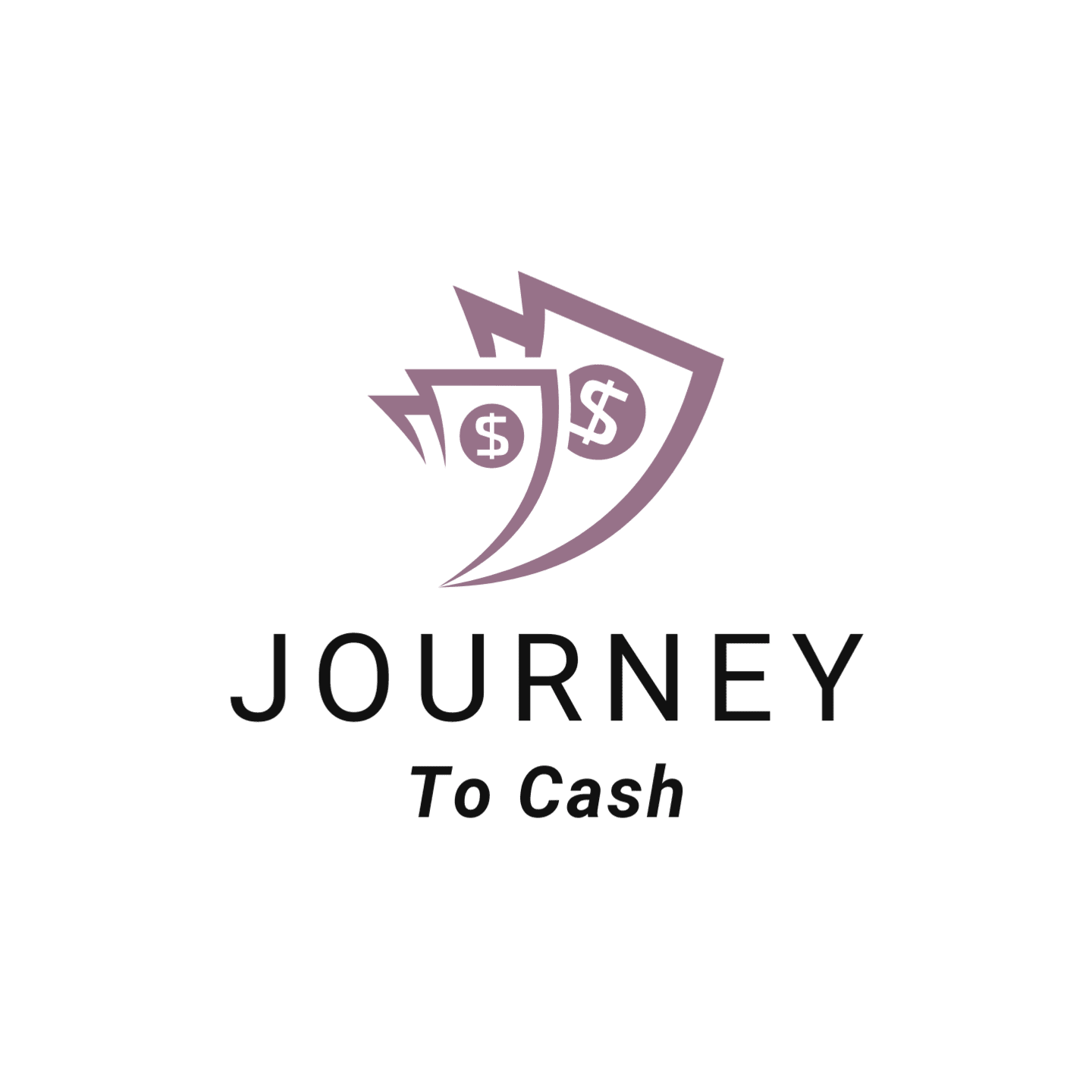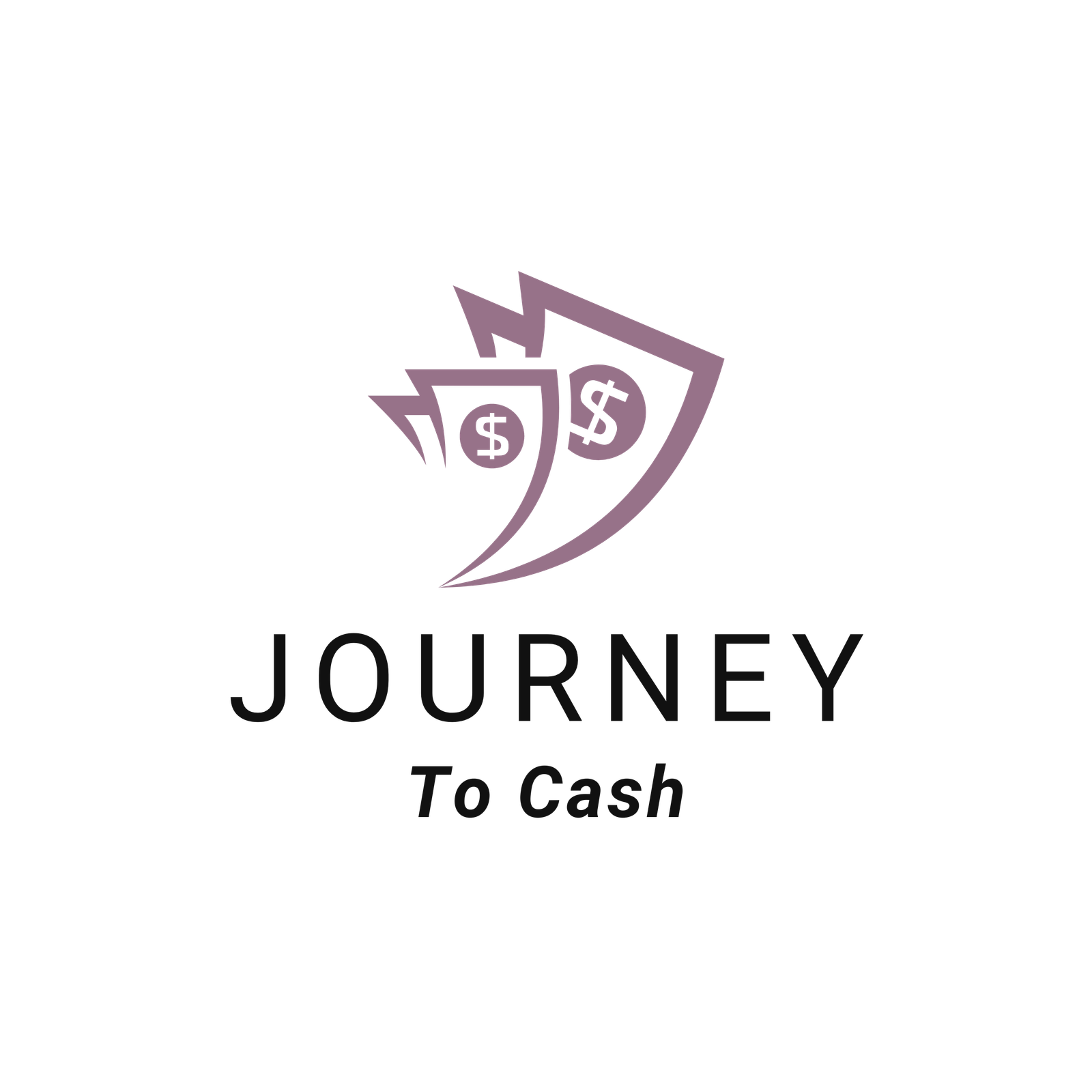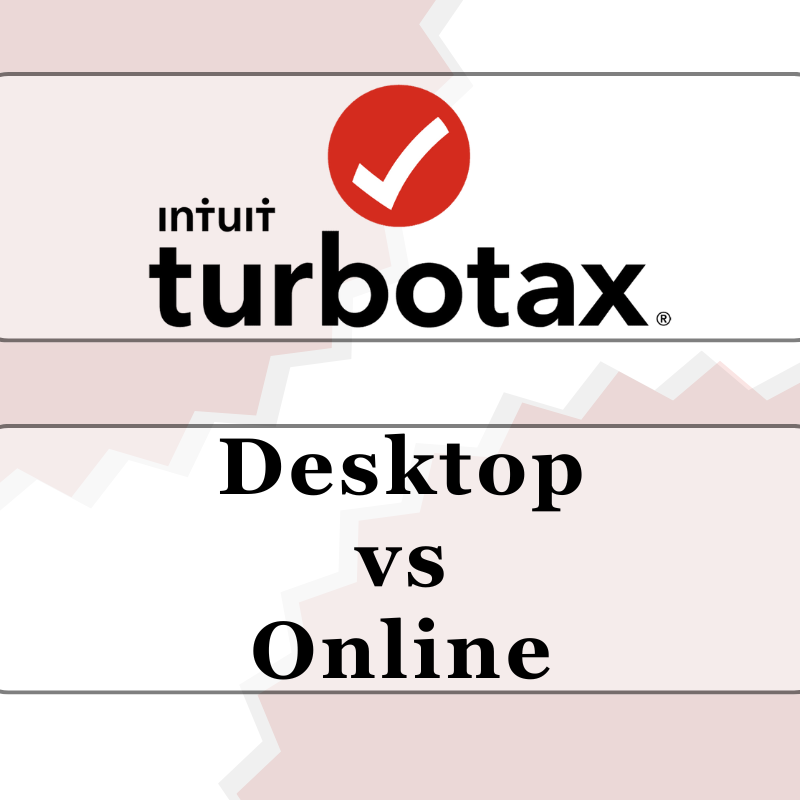When it comes to TurboTax Desktop vs Online, each version offers unique features and advantages tailored to different types of users. Whether you prefer the flexibility of working offline or the convenience of a fully web-based experience, understanding the differences can help you choose the version that fits your tax filing needs. This guide breaks down the key aspects of each version, including pricing, ease of use, support options, and more, so you can make an informed choice before tax season.
Table of Contents
Pricing Structure and Packages
When comparing TurboTax Desktop vs Online, one of the most significant differences is in their pricing structures and package options. Understanding how each version charges for its services can help you choose the best option for your budget and tax filing needs.
TurboTax offers multiple packages for both its Desktop and Online versions. While both start with a free option for basic returns, more complex filings will require upgrading to a paid tier. Here’s a breakdown:
TurboTax Desktop Pricing
- Initial Purchase Cost: TurboTax Desktop requires a one-time payment upfront, which may vary depending on the package you select (Basic, Deluxe, Premier, or Home & Business).
- State Filing Fees: Most TurboTax Desktop packages include one free state return, but additional state returns require an extra charge.
- Number of Returns: With TurboTax Desktop, you can file up to five federal returns, making it more cost-effective for households with multiple filers.
TurboTax Online Pricing
- Annual Subscription Cost: TurboTax Online operates on a pay-per-use basis each tax season. Prices increase with higher service levels for more complex filings, such as Deluxe, Premier, and Self-Employed.
- Additional Fees for State Returns: Each state return costs extra, which can add up if you’re filing in multiple states.
- Single Return Limitation: Unlike the desktop version, TurboTax Online is designed for one federal return per payment, which can make it more costly for households with multiple tax filers.
Key Differences
- Upfront vs. Ongoing Costs: TurboTax Desktop has a single upfront cost, while TurboTax Online requires payment each year.
- Multiple Returns: If you need to file multiple federal returns, TurboTax Desktop offers a more economical option.
- State Returns: Both versions charge for state returns, but TurboTax Desktop includes one state return in its package, while TurboTax Online does not.
To get a better understanding of where your income level places you in terms of federal tax brackets—and how this may affect your tax filing needs—check out this guide to federal income tax brackets by NerdWallet. Knowing your tax bracket can help you choose the most suitable TurboTax package based on potential deductions and credits available to you.
Feature Availability
When comparing TurboTax Desktop vs Online, each offers distinct features tailored to different user needs, particularly for complex tax situations.
TurboTax Desktop provides a broad selection of advanced tax tools, ideal for users with unique filing requirements. Key features include:
- Offline Access: Once installed, you can complete your return without an internet connection.
- Extensive Form Selection: Includes more forms for complex tax situations, like investments and self-employment.
- Customization: Offers detailed settings for users who want more control over calculations.
TurboTax Online, on the other hand, emphasizes accessibility and support. With a guided, step-by-step experience, it’s designed to simplify tax filing. Notable features include:
- Live Expert Support: Access to TurboTax Live lets users connect with tax professionals.
- Real-Time Updates: Automatic updates keep the software current with tax law changes.
- Device Flexibility: Accessible from any internet-enabled device, including tablets and smartphones.
The main difference lies in flexibility and support. TurboTax Online’s device compatibility suits users needing mobility, while TurboTax Desktop appeals to those seeking a feature-rich, offline experience.
Evaluating feature availability is essential when selecting financial services. Our analysis of SoFi vs Ally: WhichFinancial Platform is Right for You in 2024? illustrates how different features can meet varying user needs.
Ease of Use
When choosing between TurboTax Desktop vs Online, ease of use can be a decisive factor, especially for users looking for a straightforward tax-filing experience. Both versions are designed to be user-friendly, but each caters to different levels of comfort and preferences.
TurboTax Desktop is suited for those comfortable with software navigation and who prefer a bit more manual control. The desktop version has a clear, straightforward layout, although accessing specific forms or settings may require additional steps. This version is ideal for users who prefer working through the tax process independently, though it requires software installation and periodic manual updates to stay current with tax law changes.

On the other hand, TurboTax Online is designed with accessibility and simplicity in mind, especially for beginners or users who want a guided, step-by-step process. The online version leads users through each section, asking simple, easy-to-understand questions to minimize confusion. Since it’s web-based, TurboTax Online doesn’t require installation, and it updates automatically, making it easy to use without extra steps.
In comparing ease of use, TurboTax Desktop provides more manual navigation, while TurboTax Online offers a structured, guided experience. TurboTax Desktop also requires installation, whereas TurboTax Online is instantly accessible through a web browser and is compatible with mobile devices, making it ideal for on-the-go filing.
Access to Previous Tax Returns
Accessing past tax returns is a crucial feature when comparing TurboTax Desktop vs Online, as it can simplify your filing process by transferring prior information, saving time, and reducing errors. Both versions provide ways to access previous returns, but they differ in accessibility and convenience.
With TurboTax Desktop, you can directly open past returns saved on your computer. Since the desktop version saves files locally, you retain control over your previous tax data. As long as you keep these files organized and secure on your device, they’ll be readily available for future filings. This version is ideal if you prefer local storage and offline access, but it requires manual file management to ensure past returns are easy to locate each year.
TurboTax Online, however, offers more flexibility with previous tax returns. As a cloud-based system, TurboTax Online saves your data securely on TurboTax’s servers, allowing you to access past returns anytime, from any internet-connected device. This can be especially convenient for users who may need access to their tax information on the go or from multiple devices. Additionally, TurboTax Online’s seamless data transfer option automatically carries over information from prior years, making it easier to start your new tax return without re-entering all of your details.
In comparing access to previous returns, TurboTax Desktop is better for those who prefer keeping tax files locally, while TurboTax Online offers more accessible, cloud-based storage and retrieval. Both versions allow users to import data from prior years, but TurboTax Online’s data storage on secure servers adds convenience for multi-device users.
Storage and Data Security
When comparing TurboTax Desktop vs Online, storage and data security are important factors to consider. Each version handles data storage differently, and these differences can impact how you manage your tax information and ensure it stays secure.
TurboTax Desktop stores your tax files locally on your computer, giving you full control over where and how your data is saved. Since files aren’t stored in the cloud, users can maintain their own backup system—either by saving data on an external drive or using their preferred secure storage method. While this local storage gives users control over their data, it also means they are responsible for data protection and backup.
In contrast, TurboTax Online stores data on Intuit’s secure cloud servers, adding layers of security to protect your information. Here’s what TurboTax Online’s cloud storage offers:
- Encryption: TurboTax Online uses advanced encryption methods to safeguard data during storage and transmission.
- Automatic Backups: Data is automatically saved and backed up, so you don’t need to worry about file loss due to a computer crash or accidental deletion.
- Multi-Device Access: With data stored in the cloud, you can access your returns from any internet-connected device, adding flexibility and convenience.
A key difference between the two versions is the level of control and responsibility for security. TurboTax Desktop requires users to manage their own backups and security, which may appeal to those who prefer storing data locally. TurboTax Online, on the other hand, provides the convenience of secure cloud storage with Intuit’s encryption and automatic backups, making it a great option for users who prioritize accessibility and data protection without extra steps.
Internet Connectivity Requirements
Understanding the internet connectivity requirements for TurboTax Desktop vs Online can help you decide which version best fits your needs, especially if internet access is a concern. Each version has unique connectivity needs that affect how and where you can work on your taxes.
TurboTax Desktop offers flexibility for users who prefer working offline. Once you’ve installed the software on your computer, you don’t need an internet connection to complete your tax return, making it ideal for those with limited or unreliable internet access. However, there are instances where an internet connection is still necessary, including:
- Software Updates: TurboTax Desktop requires an internet connection to download the latest updates for tax laws and security patches, which are essential to keep your tax return accurate and compliant.
- E-Filing: To file your taxes electronically, you’ll need to connect to the internet briefly. If you choose to file by mail, you can skip this step and work entirely offline.
On the other hand, TurboTax Online requires a steady internet connection since it operates entirely in the cloud. This web-based format makes TurboTax Online ideal for users who need flexibility and prefer to work on their return across multiple devices. Benefits of its internet dependency include:
- Automatic Updates: TurboTax Online is always up-to-date with real-time tax law changes and software improvements, so you’re always working with the latest version.
- Multi-Device Access: Since TurboTax Online is cloud-based, you can log in from any internet-enabled device, making it highly convenient if you want to work from various locations or switch devices during the process.
The primary difference in TurboTax Desktop vs Online for internet connectivity is offline access. TurboTax Desktop provides more independence from the internet, while TurboTax Online offers real-time updates and cross-device functionality for those who prefer a connected experience.
System Requirements and Compatibility
When deciding between TurboTax Desktop vs Online, understanding system requirements and compatibility can help you choose the version that aligns best with your device setup. Each version has specific requirements that may impact how smoothly it runs, depending on your hardware and operating system.
TurboTax Desktop has distinct system requirements, as it requires installation on a personal computer. Compatible with both Windows and Mac operating systems, TurboTax Desktop typically requires a recent version of these operating systems for full functionality. Users will need sufficient storage space and memory to handle the software’s demands, which may vary depending on the version and package selected. Additionally, some features, like certain high-resolution displays or advanced print settings, may only be fully compatible with more updated hardware setups.
TurboTax Online, on the other hand, is web-based and doesn’t require installation, making it compatible with a wider range of devices. As long as you have a reliable internet connection and a modern web browser (such as Chrome, Firefox, Safari, or Edge), you can use TurboTax Online on any device, including smartphones, tablets, and laptops. TurboTax Online’s flexibility in compatibility makes it a convenient choice for users who may want to access their returns across multiple devices without worrying about specific system requirements.
In comparing TurboTax Desktop vs Online for compatibility, TurboTax Desktop requires certain hardware capabilities and is limited to the device it’s installed on. TurboTax Online’s compatibility with various web browsers and devices makes it a more flexible choice for users who value accessibility across platforms.
Customer Support and Assistance
When deciding between TurboTax Desktop vs Online, evaluating customer support and assistance options can help you select the version that best meets your needs for guidance during tax season. Each version offers a range of support options, but they vary significantly in accessibility and features.
TurboTax Desktop provides essential support, including access to FAQs, online help articles, and technical support by phone. While this is helpful for common questions and basic troubleshooting, it does not offer real-time expert support within the software. If you’re comfortable navigating resources independently and have a solid understanding of tax basics, TurboTax Desktop’s support options may be sufficient.
However, TurboTax Online stands out for its integrated, real-time support options, particularly with TurboTax Live. This feature allows users to connect with certified tax professionals directly within the platform, making it easier to get answers to specific questions as you work through your return. TurboTax Online also includes:
- Expert Review: TurboTax Live offers an optional final review of your tax return by a tax expert, giving peace of mind before filing.
- Live Assistance: TurboTax Online’s chat and video options make it possible to interact with experts, perfect for users who want step-by-step guidance.
For those who need extra assurance, TurboTax Online’s support features, especially TurboTax Live, provide an added level of confidence by making expert help just a click away.
Audit Support and Guidance
When choosing between TurboTax Desktop vs Online, audit support and guidance are important considerations, especially if you want extra assurance in case of an IRS audit. Each version offers audit support, but the level of assistance varies.
TurboTax Desktop provides basic audit guidance through its Audit Support Center, which includes resources like FAQs, general audit information, and guidance on responding to an audit notice. This self-service option is useful for users who are comfortable handling audit correspondence independently but might not provide enough assistance if you need expert intervention.
TurboTax Online, however, goes further by offering TurboTax Audit Defense as an optional add-on. Audit Defense provides more comprehensive support by giving users access to a tax professional who will represent them if an audit occurs. With this service, a professional will handle communication with the IRS on your behalf, significantly reducing stress and potential errors. TurboTax Online also includes access to the Audit Support Center for those who want to research audit-related questions on their own.
Key Differences:
- Audit Support Center: Available in both versions, but TurboTax Desktop’s support is primarily self-guided.
- Audit Defense Option: Exclusive to TurboTax Online, providing full representation by a tax professional for added peace of mind.
Filing Options and Convenience
When it comes to filing options and convenience, TurboTax Desktop vs Online offer distinct experiences designed for different preferences and needs. Each version’s filing process has unique advantages, so understanding these differences can help you decide which one aligns best with your filing style.
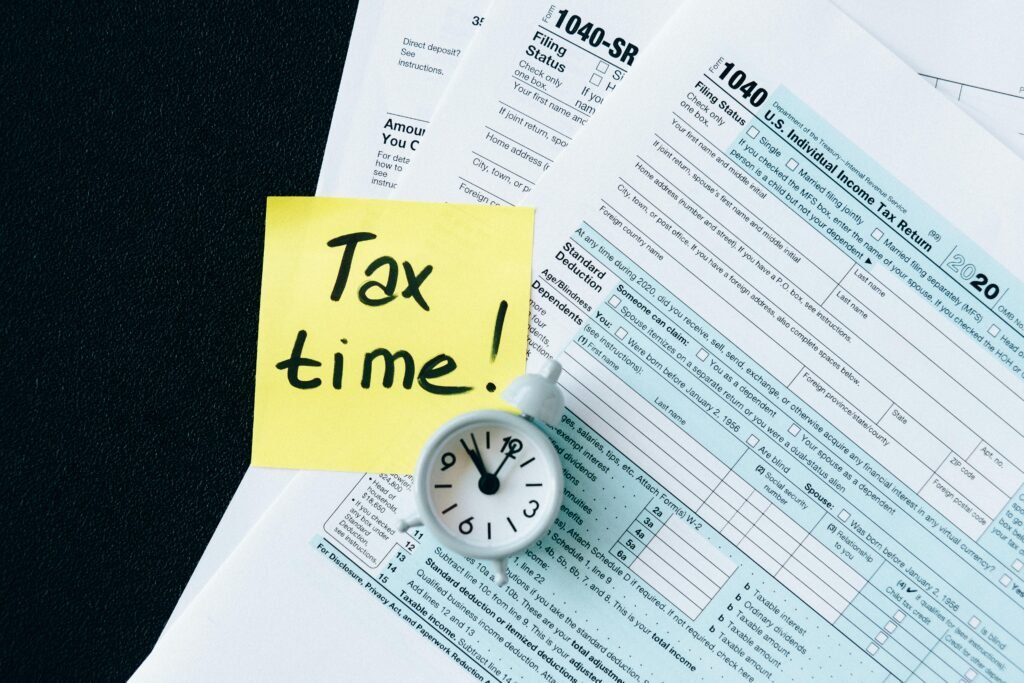
TurboTax Desktop provides the flexibility to file either electronically or by mail. With TurboTax Desktop, you can choose to print out your completed return and mail it, which can be helpful if you prefer keeping a physical copy for personal records or want an alternative to e-filing. However, while TurboTax Desktop does support e-filing, it’s worth noting that each purchase only includes a limited number of free federal e-files (usually five), and additional e-filing fees may apply for state returns.
TurboTax Online, on the other hand, is designed for seamless electronic filing. Since TurboTax Online is web-based, e-filing is integrated into the final steps, making it quick and easy to file directly from any device. TurboTax Online’s user-friendly, guided filing process is ideal for those who want to submit their returns with minimal steps and without printing or mailing documents. Additionally, TurboTax Online provides real-time confirmation that the IRS has received your e-filed return, adding reassurance and reducing any uncertainties about filing status.
Key Differences:
- Flexible Filing Options: TurboTax Desktop allows both e-filing and mailing, ideal for those who prefer traditional paper filing.
- Seamless E-Filing: TurboTax Online’s filing process is designed for convenience and speed, allowing for quick submission and confirmation without any paperwork.
- State Return E-Filing: Both versions support state return e-filing, but TurboTax Online may be more convenient for handling multiple state returns as it’s integrated with your account.
Conclusion
Choosing between TurboTax Desktop vs Online ultimately depends on your personal preferences and tax filing needs. TurboTax Desktop is a solid choice for users who value local storage, offline access, and the flexibility to manage multiple returns from a single purchase. It’s especially appealing to those who prefer a more hands-on approach, with the option to print and mail their returns.
TurboTax Online, on the other hand, is ideal for users who prioritize convenience, accessibility, and seamless support. With built-in real-time updates, access to TurboTax Live for expert guidance, and the ability to work from any device, TurboTax Online simplifies the tax filing process, particularly for those who want a guided, digital experience.
When comparing TurboTax Desktop vs Online, consider factors like your need for internet connectivity, support preferences, system compatibility, and desired level of control over your tax data. Both versions offer reliable tools to help you file accurately and efficiently, so the best choice comes down to which features and conveniences align most closely with your filing style.
In the end, TurboTax Desktop and TurboTax Online are both excellent options—your decision simply depends on which one meets your unique requirements.