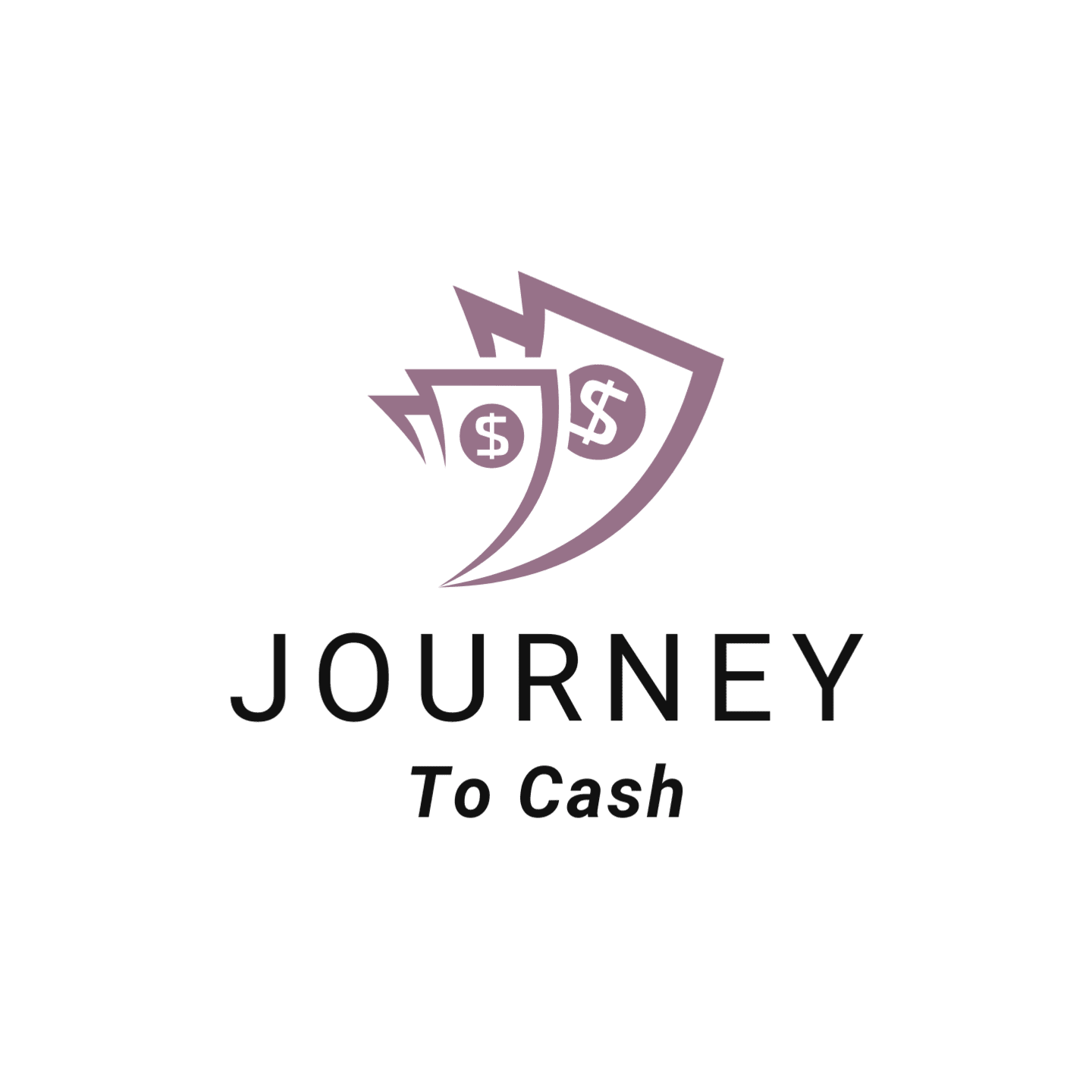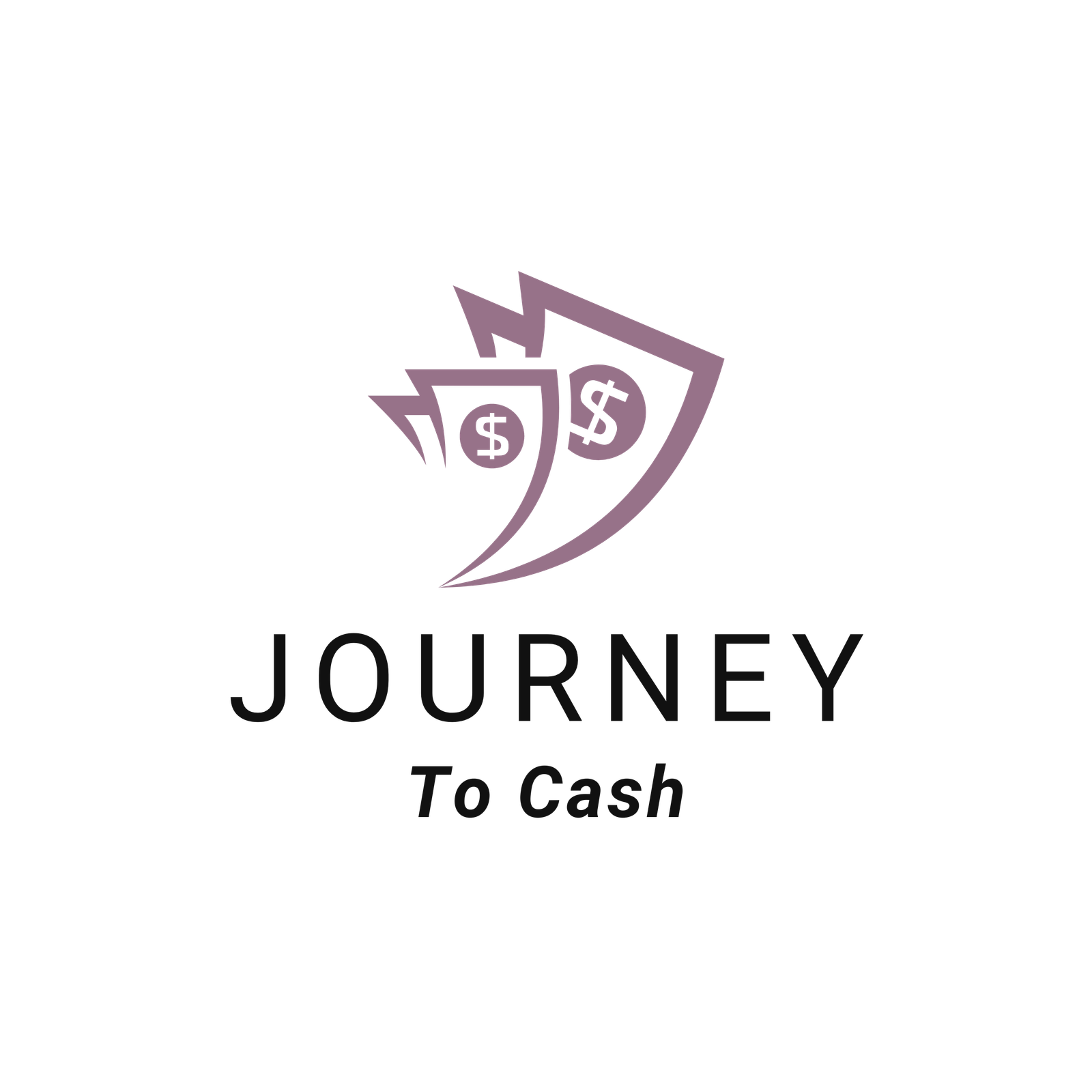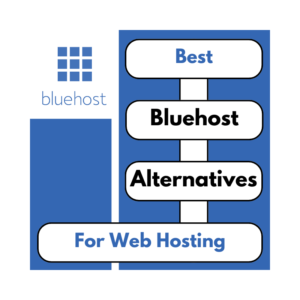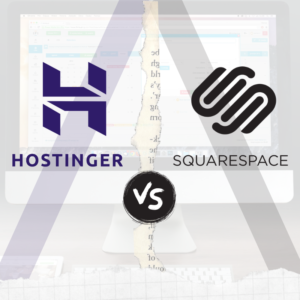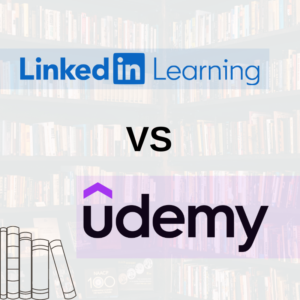Choosing between Gohenry vs Greenlight can be challenging for parents looking to teach their kids financial responsibility. Both apps offer unique features and tools to help children manage money, but which one is the right fit for your family? This guide breaks down the key differences, from costs to educational features, making it easier to decide.
Table of Contents
Ease of Use
When comparing Gohenry vs Greenlight, ease of use is a critical factor, especially for parents who want a hassle-free experience and kids who are just beginning to manage their money. Both apps aim to make navigation simple, but there are some differences to note.
Gohenry
Gohenry offers an intuitive interface with clearly labeled tabs for managing allowances, tracking spending, and setting up savings goals. The app is designed with simplicity in mind, making it easy for both parents and children to use. Kids have their own login with a streamlined dashboard that focuses on key actions like checking their balance or viewing recent transactions.
Greenlight
Greenlight also delivers an excellent user experience with an easy-to-navigate layout. The app provides more detailed features for parents, such as real-time spending alerts and the ability to set store-specific spending limits. For kids, the app includes engaging visuals and interactive tools that make learning about money more enjoyable.
Comparison
While both platforms are user-friendly, Greenlight slightly edges out Gohenry in terms of customization and interactive elements, particularly for parents who want detailed controls. However, Gohenry’s simplicity might be more appealing to families looking for a straightforward approach without overwhelming features.
Account Setup Process
Setting up an account is often the first step families consider when comparing Gohenry vs Greenlight. Both platforms make the process relatively straightforward, but there are some differences in requirements and steps that might influence your decision.
Gohenry
Gohenry’s account setup is simple and fast. Parents can sign up by entering their basic details, linking a funding source like a bank account, and customizing their child’s debit card. The entire process typically takes about 10–15 minutes. Once the card arrives in the mail, parents can activate it through the app, and kids can start using it right away.
Greenlight
Greenlight offers a similarly straightforward account setup process. Parents need to provide personal details, connect a funding source, and choose their plan. Greenlight also allows for multiple children to be added to a single parent account during setup, making it convenient for families with more than one child. After registering, the debit cards are shipped, and parents can activate them via the app.
Comparison
Both platforms are easy to set up, but Greenlight’s flexibility in managing multiple children during registration gives it an edge for larger families. On the other hand, Gohenry’s focus on simplicity might appeal more to families with a single child.
Parental Controls
When comparing Gohenry vs Greenlight, parental controls are a major factor in helping parents manage their children’s finances. Below, we’ll discuss their key features in a more descriptive format for clarity.

Spending Limits
- Gohenry: Parents can set weekly or monthly spending limits, ensuring kids don’t overspend their allowance.
- Greenlight: Greenlight goes a step further by allowing parents to set spending limits not just by amount but also by specific categories or stores, giving greater control over how the money is spent.
Transaction Monitoring
- Gohenry: Sends real-time notifications to parents for every transaction, helping them stay updated on their child’s spending habits.
- Greenlight: Offers detailed spending insights along with instant alerts, providing a deeper understanding of where the money is going.
Savings Goals
- Gohenry: Parents can set up and monitor savings goals for their children, encouraging them to save for specific items or experiences.
- Greenlight: Takes savings goals further by allowing parents to reward savings with custom interest rates, incentivizing financial responsibility.
Chores Management
- Gohenry: Lets parents assign chores and link payments directly to their completion. However, the feature is relatively basic.
- Greenlight: Offers a more detailed chore management system, enabling tracking, reminders, and seamless payout integration.
Card Locking
- Gohenry: Parents can instantly lock or unlock their child’s card through the app in case of loss or theft.
- Greenlight: Provides similar functionality, ensuring security while also allowing for added options like temporary freezes.
Key Takeaway
While both platforms offer robust parental controls, Greenlight’s advanced features—like store-specific spending limits and custom savings rewards—make it a better fit for families seeking comprehensive customization. Gohenry, on the other hand, is perfect for those preferring simplicity and ease of use.
Educational Features
The educational features offered by Gohenry vs Greenlight are an essential consideration for parents who want to teach their children financial literacy while managing their money. Both platforms provide tools and resources, but they cater to learning in slightly different ways.

Gohenry
Gohenry focuses on practical learning by allowing kids to earn, save, and spend under their parents’ guidance. The app encourages kids to set savings goals and work toward them. Parents can assign chores, link payments to their completion, and monitor progress, teaching children the value of earning money. While Gohenry does not offer formal lessons, its hands-on approach helps kids learn through real-world financial management.
Greenlight
Greenlight takes a more comprehensive approach to financial education. The app includes built-in financial literacy lessons tailored to different age groups, covering topics like budgeting, saving, and investing. Kids can also learn about earning interest and the power of compounding as they manage their savings. Greenlight’s interactive features make learning fun and engaging, helping kids build a strong foundation in financial literacy.
Comparison
- Gohenry: Best for families who prefer kids to learn through practical, hands-on experience.
- Greenlight: Ideal for parents who want a more structured, educational approach with lessons and interactive tools.
Explore Additional Resources
For more financial literacy tools and apps for kids, explore this Kiplinger article on the best financial literacy apps. It provides a comprehensive list of apps that can complement what Gohenry and Greenlight offer, ensuring your child has diverse learning options.
Cost and Fees
Understanding the cost and fees is essential when evaluating Gohenry vs Greenlight, as these platforms cater to different budgets and preferences. Here’s a breakdown of the pricing for each app.
Gohenry
Gohenry charges a flat fee of $4.99 per month per child. This subscription includes access to all the core features, such as parental controls, savings tools, and a customizable debit card for kids. While the pricing is straightforward, there may be optional fees for additional card designs or foreign transaction fees if the card is used abroad. Gohenry’s simplicity makes it a cost-effective choice for smaller families.
Greenlight
Greenlight provides multiple subscription plans tailored to varying family needs.
- The Core Plan is priced at $4.99 per month and covers up to five children, making it more economical for larger families.
- For $9.98 per month, the Greenlight + Invest plan introduces tools for kids to learn about and practice investing.
- The Max Plan costs $14.98 per month and includes premium features like identity theft protection and priority customer support.
The flexibility of Greenlight’s pricing allows families to choose a plan based on the features they value most, making it a versatile option.
Card Features and Design
The debit cards offered by Gohenry vs Greenlight are key to their appeal, serving as practical tools for kids to manage their money while giving parents control and oversight. Both platforms offer customizable cards, but their features and design options differ slightly.
Gohenry
Gohenry allows children to personalize their debit cards, making them feel more connected to the financial experience. Parents can choose from a variety of fun designs or pay an additional fee for a fully custom card featuring their child’s name and artwork. The card includes essential features like contactless payments, ATM access, and compatibility with popular payment methods like Apple Pay.
Greenlight
Greenlight also provides customizable debit cards, offering a range of sleek and modern designs. The standout feature of Greenlight cards is their focus on enhanced functionality. The cards support advanced parental controls like limiting spending to specific stores and offering real-time spending alerts. Greenlight cards are designed to be versatile and durable, making them a practical choice for everyday use by kids.
Savings and Allowance Tools
When it comes to savings and allowance tools, Gohenry vs Greenlight cater to slightly different needs. Here’s how each platform approaches these critical financial features for kids.

Gohenry’s Approach
Gohenry keeps it simple and effective. Parents can automate allowance transfers weekly or monthly, ensuring consistency without any hassle. Kids can set personalized savings goals, track their progress, and feel a sense of accomplishment as they reach milestones. The design is straightforward, making it ideal for families with younger children or those new to managing money.
Greenlight’s Features
Greenlight dives deeper into the savings experience. Parents can automate allowances too, but the app takes it a step further by splitting the money into three categories: Spend, Save, and Give. One unique feature is the ability for parents to set custom interest rates on savings, teaching kids the power of compounding in a real-world context. These features make Greenlight more suitable for families looking for a comprehensive financial learning tool.
A Quick Highlight
- Gohenry: Perfect for straightforward allowance transfers and goal tracking.
- Greenlight: Offers additional depth with interest-bearing savings and spending categories.
Security Features
Security is a top priority when deciding between Gohenry vs Greenlight, as these platforms handle sensitive financial information and manage your child’s funds. Both apps incorporate robust security measures, but their approaches differ slightly.
Gohenry
Gohenry provides essential security features to ensure both the app and the debit cards are safe. These include:
- Card Locking: Parents can instantly lock and unlock the card in case of loss or theft.
- Encryption: All personal and financial data is secured with advanced encryption protocols.
- Spending Limits: Built-in controls help prevent unauthorized or excessive spending by setting predefined limits.
While Gohenry’s security is strong, it focuses on simplicity, which works well for families looking for basic safeguards.
Greenlight
Greenlight ups the ante with a broader range of advanced security features:
- Real-Time Alerts: Parents receive instant notifications for every transaction, providing full transparency.
- Advanced Identity Protection: Higher-tier plans include features like identity theft monitoring and protection for the whole family.
- Card Locking and Freezing: Parents can freeze the card at any time, adding an extra layer of control.
Greenlight’s additional features make it an excellent choice for families who want enhanced security and peace of mind.
Rewards and Cashback
When comparing Gohenry vs Greenlight, rewards and cashback features are worth exploring, as they can encourage good financial habits and provide additional value for families.
Gohenry
Gohenry does not currently offer a dedicated rewards or cashback program. Instead, its focus is on practical financial education through savings goals and spending management. While there are no direct monetary rewards, parents can set up custom incentives for chores or achieving financial milestones, which can motivate kids to manage their money responsibly.
Greenlight
Greenlight stands out in this category with its cashback on spending feature, available in higher-tier plans like Greenlight Max. Parents can reward their kids with cashback on eligible purchases, helping children see the value of smart spending. Additionally, Greenlight allows kids to earn interest on their savings (paid by parents), which can act as another form of reward, encouraging kids to save more effectively.
Spending Insights and Reporting
Tracking how money is spent is a vital feature for parents and kids learning about financial responsibility. Gohenry vs Greenlight approach spending insights differently, tailoring their features to meet diverse family needs.

Gohenry’s Insights
Gohenry offers a clear and simple way to track spending. Parents can view a categorized list of transactions directly in the app, showing exactly where and when money is spent. Notifications pop up in real-time whenever a transaction occurs, giving parents full visibility. The focus is on simplicity—ideal for families who prefer a straightforward view of spending habits.
Greenlight’s Reports
Greenlight delivers more depth with its spending insights. The app organizes spending into detailed categories and provides visual reports through graphs and charts. Parents can analyze trends over weeks or months, helping them guide their kids toward smarter money decisions. Features like store-specific limits add another layer of customization, making Greenlight a more dynamic tool for teaching budgeting.
Why It Matters
- Gohenry keeps things simple, perfect for younger kids or families just starting with financial tools.
- Greenlight offers comprehensive insights, better suited for parents who want detailed reporting and visual tools to reinforce lessons.
Explore More
For a deeper dive into financial tools and their tracking capabilities, check out our comparison of Personal Capital vsQuicken. This article highlights additional platforms to help families and individuals manage their finances effectively.
Customer Support
Customer support is a crucial factor when deciding between Gohenry vs Greenlight. Parents need assurance that they can quickly resolve issues, whether it’s about account management, lost cards, or troubleshooting app features. Both platforms provide multiple support options, but they differ in availability and responsiveness.
Gohenry
Gohenry offers customer support through email and live chat, available during business hours. The platform’s Help Center includes a detailed FAQ section that covers common issues like card activation, spending limits, and account settings. While the support is reliable, it may not always be the fastest option for urgent issues, as phone support is not available.
Greenlight
Greenlight provides a more comprehensive customer support experience. Parents can access help through email, live chat, or phone, with extended support hours, including weekends. For subscribers of the Greenlight Max plan, priority support ensures faster response times, making it particularly useful for families needing quick resolutions. Additionally, Greenlight’s FAQ and support articles are well-organized, offering clear guidance for troubleshooting common issues.
Who Should Choose Which?
When it comes to Gohenry vs Greenlight, the right choice depends on your family’s needs, preferences, and financial goals. Each platform has strengths that cater to different types of users, making it essential to assess which one aligns best with your requirements.
Gohenry: Ideal for Simplicity and Younger Kids
Gohenry is perfect for families looking for a simple, user-friendly app to introduce their children to basic financial habits. Its straightforward features, such as allowance automation, savings goals, and chore management, make it a great starting point for younger kids or those new to managing money. Gohenry is also a good choice for parents who prefer a flat-rate pricing model without additional tiers or complexity.
Who it’s best for:
- Families with younger kids.
- Parents who value simplicity over advanced features.
- Those who prefer a budget-friendly, single-plan option.
Greenlight: Best for Advanced Features and Older Kids
Greenlight is a better fit for families who want a more comprehensive financial education experience. With features like custom savings interest, store-specific spending limits, and investing tools, it’s ideal for older kids ready to take a deeper dive into financial management. Its multiple pricing tiers allow parents to choose plans with added benefits like identity theft protection and priority support, making it suitable for families with more complex needs.
Who it’s best for:
- Families with older kids or teens.
- Parents seeking detailed controls and educational features.
- Those interested in teaching their kids about investing and advanced money management.