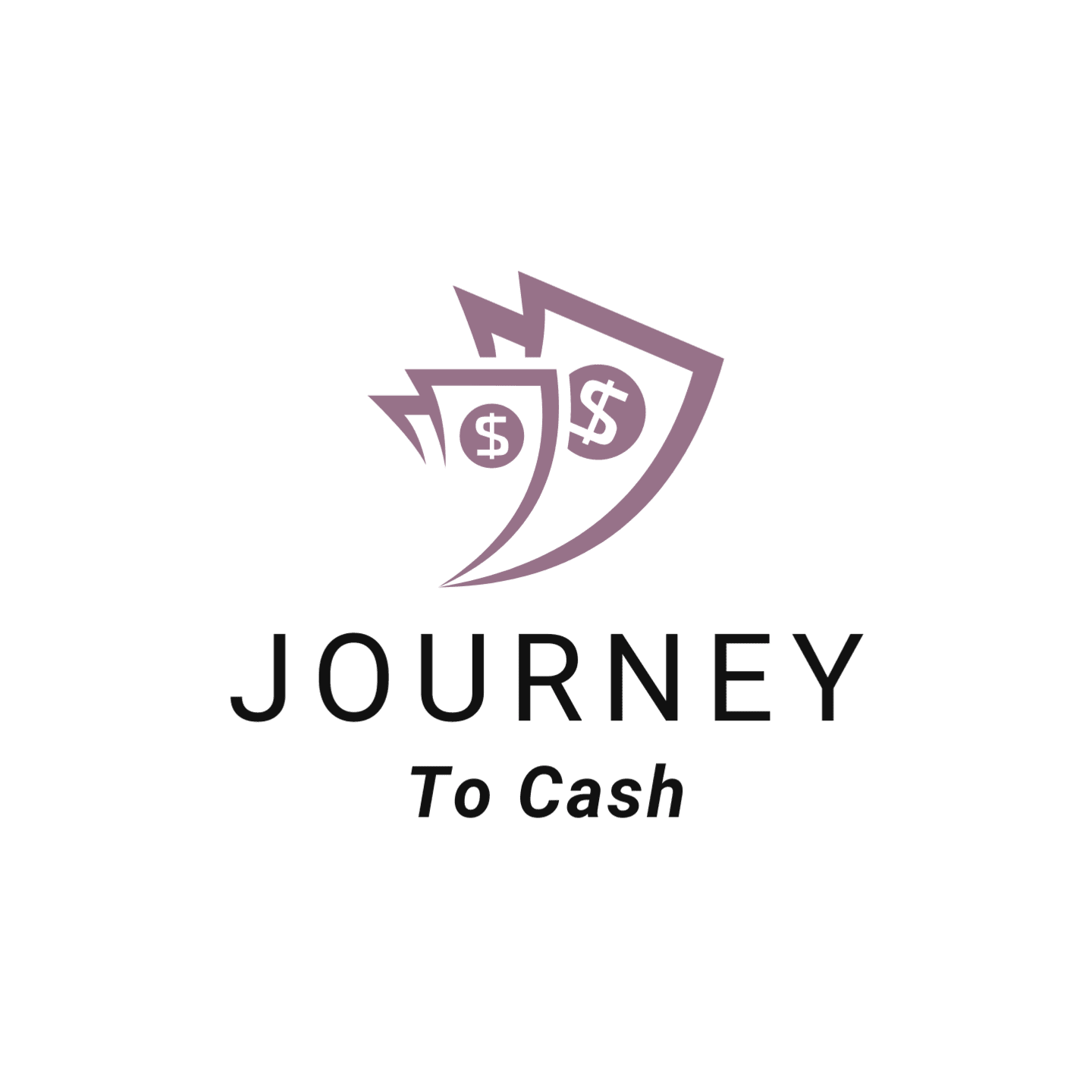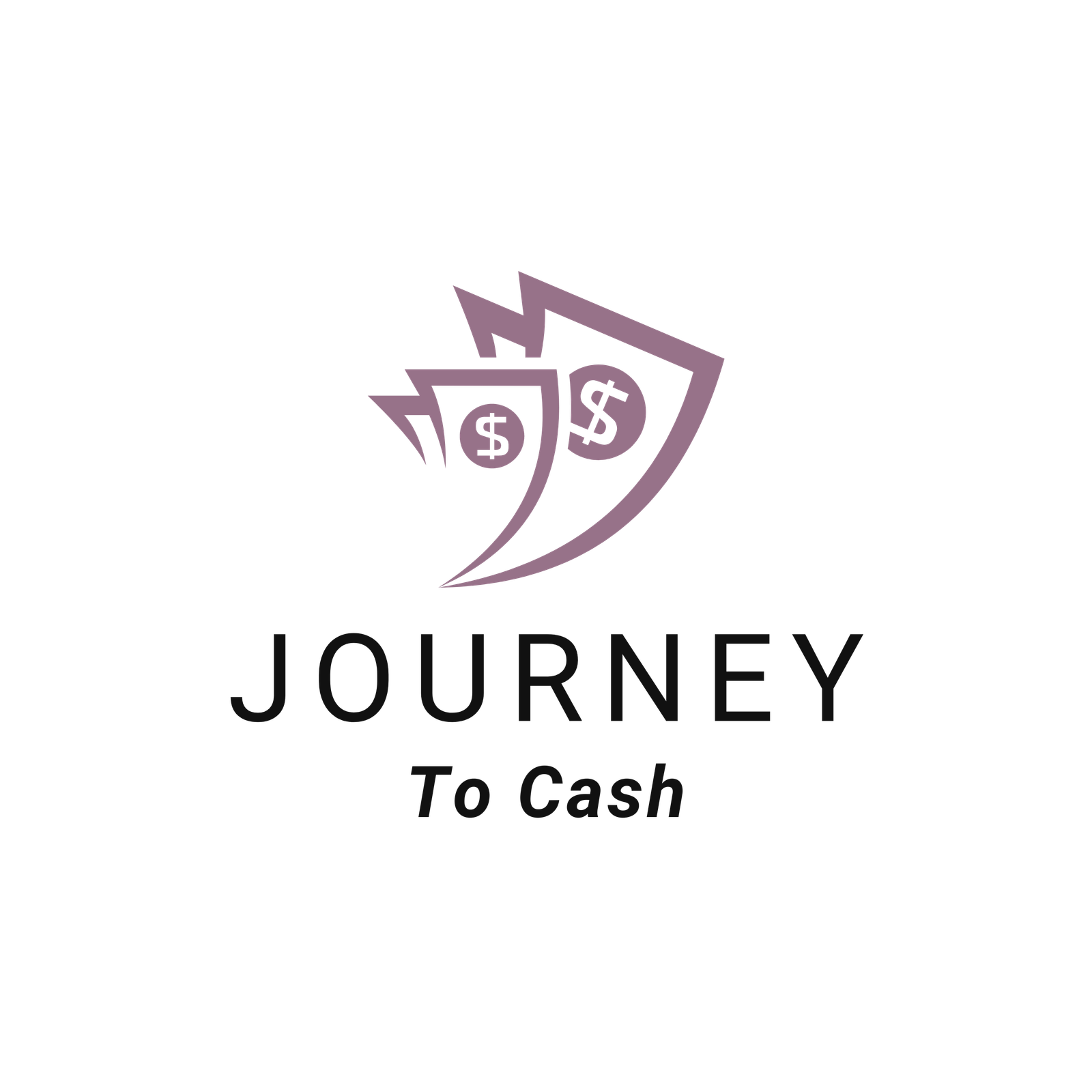Knowing how to check your 401k balance is an essential step in managing your retirement savings effectively. Your 401k account is a powerful tool for building financial security, but keeping track of your contributions, investment performance, and overall progress is key to maximizing its potential. In this blog post, we’ll explore everything you need to know about accessing and understanding your 401k balance, offering practical tips to help you stay in control of your financial future.
Table of Contents
Why Knowing How to Check Your 401k Balance is Important
Understanding how to check your 401k balance is a vital aspect of managing your financial future. Your 401k account is a cornerstone of retirement savings, and regularly monitoring it helps you stay informed about your progress, identify potential issues, and make better financial decisions. Here are a few reasons why it’s essential:
1. Track Your Retirement Goals
Your 401k balance serves as a clear indicator of your progress toward retirement. By checking your balance regularly, you can assess whether you are on track to meet your financial goals or need to adjust your contributions or investments.
2. Monitor Contributions and Employer Matches
Each paycheck, your 401k grows through your contributions and potentially through employer matching. Knowing how to check your 401k balance allows you to verify that these deposits are being made accurately and on time.
3. Understand Market Impact
Investment performance directly impacts your 401k balance. Checking your account helps you understand how market fluctuations affect your retirement savings and whether it’s time to adjust your investment strategy.
4. Spot Errors or Fraud
Mistakes happen, whether it’s a missed contribution or an error in investment allocation. Regularly reviewing your 401k balance can help you catch and resolve these issues quickly. Additionally, monitoring your account reduces the risk of fraud going unnoticed.
5. Stay Motivated to Save
Seeing your balance grow over time can motivate you to stay consistent with your contributions. It also encourages you to explore strategies to maximize your savings, such as increasing your contribution rate or diversifying your investments.
What is a 401k Account?
A 401k account is a type of retirement savings plan offered by many employers to help employees save and invest for their future. It allows you to contribute a portion of your paycheck to the account before taxes, which reduces your taxable income and helps your savings grow faster. Understanding what a 401k is and how to check your 401k balance is crucial for staying in control of your retirement savings.
1. How Does a 401k Account Work?
When you enroll in a 401k plan, a portion of your paycheck is automatically deducted and deposited into your account. Employers may also offer matching contributions, which means they add funds to your 401k based on how much you contribute. The money in your 401k is then invested in a variety of options, such as stocks, bonds, and mutual funds, depending on your plan.
2. Why is a 401k Important?
A 401k account is a powerful tool for retirement savings because it offers tax advantages. Contributions are made pre-tax, meaning they lower your taxable income, and your investments grow tax-deferred until withdrawal. This makes it easier to build a substantial retirement fund over time.
3. How to Access Your 401k Account
To manage your 401k effectively, it’s important to know how to check your 401k balance. Most 401k accounts can be accessed through an online portal provided by your employer or plan administrator. Some plans also offer mobile apps, mailed statements, or customer service assistance.
4. Benefits of Checking Your 401k Balance Regularly
Knowing how to check your 401k balance ensures you’re aware of your retirement savings progress. It helps you verify that contributions are being made correctly, track investment performance, and make adjustments to your savings strategy when necessary.
For a comprehensive overview of 401(k) plans, including their types and benefits, you can refer to this detailed article: 401(k): What It Is, How It Works, Pros, and Cons.
Reasons to Regularly Check Your 401k Balance
Regularly checking your 401k balance is one of the simplest yet most effective ways to stay on top of your retirement savings. Your 401k account is a long-term investment, but that doesn’t mean it should be left unattended. Here are the key reasons why knowing how to check your 401k balance and doing so regularly is important for your financial success.
1. Track Your Retirement Savings Progress
Your 401k balance shows how much you’ve saved toward your retirement goals. By checking it regularly, you can determine if you’re on track to meet your financial targets or if you need to increase your contributions to stay on schedule.
2. Verify Contributions and Employer Matches
When you contribute to your 401k, your employer may match a portion of your contributions. Regularly checking your 401k balance ensures that your contributions and any employer matches are being deposited correctly and on time.
3. Monitor Investment Performance
Your 401k balance reflects the performance of your investments. Checking it allows you to see how your investments are doing and whether you need to rebalance your portfolio or adjust your strategy based on market conditions.
4. Identify and Resolve Errors or Fraud
Mistakes such as missed contributions, incorrect allocations, or even unauthorized activity can occur in your 401k account. Regularly reviewing your balance helps you spot and resolve these issues before they escalate.
5. Make Informed Financial Decisions
Knowing your 401k balance helps you make smarter financial decisions, such as whether to increase your contribution rate, adjust your investment mix, or roll over funds when changing jobs.
6. Stay Motivated to Save for Retirement
Seeing your 401k balance grow over time can be incredibly motivating. It reminds you of the importance of consistent saving and encourages you to stick to your financial plan.
Ways to Access Your 401k Account
When it comes to managing your 401k account, knowing how to access it is key. Different individuals have varying preferences for how they interact with their finances, and thankfully, 401k plan providers offer several ways to suit those needs. Here’s an overview of the most popular methods available:
Online Portals: Convenience at Your Fingertips
Online portals remain one of the most widely used tools for accessing 401k accounts. These portals provide a centralized dashboard where you can log in to check your 401k balance, monitor performance, adjust contributions, and explore investment options. Many of these platforms also include financial calculators and insights to help you optimize your retirement planning.
Mobile Apps: Access On-the-Go
Mobile apps bring the convenience of 401k management to your smartphone. Whether you’re on your morning commute or relaxing at home, these apps allow you to check your 401k balance instantly. Features often include real-time updates, push notifications for important account activity, and secure, touch-enabled login options.
HR Systems: Your Employer’s Portal
Many employers integrate 401k access into their HR platforms, making it easy to view your account directly through your payroll or benefits portal. This option is especially useful because it often displays your contribution history alongside other employment-related details, providing a comprehensive snapshot of your benefits.
Paper Statements: A Traditional Approach
While digital options dominate, some individuals prefer the old-fashioned way—mailed statements. These documents summarize your 401k balance, contributions, and investment performance over a set period. Though slower and less interactive, paper statements are a reliable backup for those who prefer tangible records.
Call Center Assistance: Personalized Help
For those who prefer speaking to someone, customer service representatives can provide account information and troubleshooting assistance. After verifying your identity, they can guide you through checking your 401k balance or resolving issues with your account.
Aggregator Tools: All Your Accounts in One Place
Financial aggregator tools like budgeting apps often allow you to link your 401k account alongside other financial accounts. This approach provides a holistic view of your finances and makes it easier to track your retirement savings progress.
Step-by-Step Guide on How to Check Your 401k Balance Online
Checking your 401k balance online is one of the most convenient and secure ways to stay updated on your retirement savings. Whether you’re a first-time user or just need a refresher, this step-by-step guide will walk you through the process of how to check your 401k balance online.
1. Locate Your Plan Provider’s Website
The first step is to identify your 401k plan provider. This is usually a financial institution or a dedicated retirement services company like Fidelity, Vanguard, or T. Rowe Price. You can find this information on your most recent 401k statement or by asking your employer.
2. Create an Online Account (If You Don’t Have One)
If you’re accessing your account for the first time, you’ll need to set up an online account. Visit your plan provider’s website, look for the “Sign Up” or “Register” option, and follow the prompts. Be prepared to provide personal information such as your Social Security number, date of birth, and account details.
3. Log Into Your Account
Once your account is set up, log in using your username and password. If you forget your login details, most platforms have a “Forgot Password” or “Forgot Username” option to help you recover access.
4. Navigate to Your 401k Dashboard
After logging in, you’ll typically land on a dashboard that displays an overview of your accounts. Look for a section labeled “401k” or “Retirement Savings.” This is where you’ll find your current 401k balance, recent contributions, and investment performance.
5. Explore Account Details
Click on your 401k account to view detailed information. You’ll be able to see your account balance, contribution history, investment allocations, and any employer matches. Some platforms also allow you to generate detailed statements for download.
6. Check for Additional Tools
Many plan providers offer additional tools within their online portals, such as retirement calculators, investment performance reports, and planning resources. Take advantage of these to get a deeper understanding of your financial progress.
7. Log Out Securely
Once you’ve finished checking your 401k balance, make sure to log out of your account, especially if you’re using a shared or public device. This ensures your financial information remains secure.
How to Check Your 401k Balance Using Your Employer’s HR Portal
Many employers provide access to 401k accounts directly through their HR portals, making it easy to manage your retirement savings alongside your other employment benefits. If you’re unsure how to check your 401k balance using your employer’s HR portal, follow these straightforward steps.
1. Log into Your HR Portal
Start by accessing your employer’s HR portal. This is often the same system where you view your pay stubs, benefits, or time-off balances. If you don’t know the portal address, check with your HR department or refer to your onboarding materials.
2. Navigate to the Benefits or Retirement Section
Once you’re logged in, look for a menu option labeled “Benefits,” “Retirement,” or “401k.” In most portals, this section will link directly to your 401k account or provide an overview of your contributions and balance.
3. Access Your 401k Plan Details
Click on the link to your 401k account. This may redirect you to your plan provider’s website or display your account summary directly within the HR portal. Here, you’ll find your 401k balance, recent contributions, and any employer matches.
4. Review Your Account Information
Take a moment to explore the details available. You can often view your current balance, investment allocations, contribution history, and employer match percentages. Some portals may also provide additional tools, like retirement savings calculators.
5. Troubleshooting Login Issues
If you’re having trouble logging in or locating your 401k information, contact your HR department. They can guide you through accessing your account or resetting your login credentials.
6. Log Out Securely
When you’re finished reviewing your 401k balance, remember to log out of the HR portal, especially if you’re using a shared or public device, to protect your sensitive information.
How to Check Your 401k Balance Through Your Plan Provider
If your employer sponsors a 401k plan, your account is likely managed by a third-party provider such as Fidelity, Vanguard, or T. Rowe Price. Checking your 401k balance directly through your plan provider is a straightforward process that gives you access to detailed account information. Follow these steps to learn how to check your 401k balance through your plan provider.
1. Identify Your Plan Provider
To get started, determine which company manages your 401k. You can typically find this information on your account statements, pay stub, or by asking your employer. Popular plan providers include Fidelity, Charles Schwab, and TIAA.
2. Visit the Provider’s Website
Once you know your provider, go to their official website. Be cautious to avoid phishing scams—always ensure the URL is correct and starts with “https” to confirm it’s secure.
3. Create an Online Account (If Needed)
If you’ve never accessed your account online, you’ll need to register. Look for an option like “Sign Up” or “Register.” You’ll be asked to provide personal information such as your Social Security number, date of birth, and employee details to verify your identity.
4. Log In to Your Account
If you already have an account, log in using your username and password. If you’ve forgotten your credentials, most providers offer a “Forgot Password” or “Forgot Username” option for recovery.
5. Locate Your 401k Account
After logging in, navigate to your account dashboard. You’ll see an overview of your accounts; click on the 401k account to view details such as your balance, contributions, and investment performance.
6. Explore Additional Features
Most plan providers offer tools and resources to help you manage your 401k. These may include retirement calculators, investment advice, and downloadable statements. Take advantage of these features to gain deeper insights into your retirement savings.
7. Download Mobile Apps (Optional)
Many providers also have mobile apps that allow you to check your 401k balance anytime. These apps offer the same functionality as their websites and are convenient for on-the-go account management.
8. Log Out Securely
Once you’ve finished reviewing your 401k balance, make sure to log out, especially if you’re using a shared or public device. This keeps your account safe and secure.
Mobile Apps for Tracking Your 401k Balance
In today’s fast-paced world, staying on top of your retirement savings is easier than ever, thanks to mobile apps. Many 401k plan providers offer dedicated apps that let you check your 401k balance, monitor investments, and manage your account anytime, anywhere. Here’s how these apps can help you stay connected to your retirement goals.
1. Convenience and Accessibility
Mobile apps put your 401k account right in your pocket. Whether you’re commuting, traveling, or relaxing at home, you can quickly log in and check your 401k balance. These apps are designed to be user-friendly, with simple interfaces that provide instant access to your account details.
2. Real-Time Updates
Most apps offer real-time updates, allowing you to see your current 401k balance, recent contributions, and investment performance as they change. This feature helps you stay informed about your retirement savings at all times.
3. Features of Mobile Apps
While each app varies by provider, many include the following features:
- Balance Overview: View your current 401k balance and account summary.
- Investment Performance: Track how your investments are performing over time.
- Contribution Tracking: Monitor your contributions and any employer matches.
- Retirement Planning Tools: Use calculators and forecasting tools to plan for retirement.
- Push Notifications: Receive alerts for important account activity, such as contributions or significant market changes.
4. Popular Mobile Apps for Checking Your 401k Balance
Here are some of the most widely used apps from leading 401k providers:
- Fidelity NetBenefits: Offers detailed account information, investment tracking, and retirement planning tools.
- Vanguard: Allows you to monitor your 401k balance, view investment options, and update your contributions.
- Empower Retirement: Provides insights into your retirement readiness and investment performance.
- TIAA: Features real-time balance updates, personalized planning tools, and easy navigation.
- For more in-depth information on these platforms, you can read our detailed reviews: TIAA: 12 Essential Insights on TIAA Plan Focus for a Secure Financial Future
5. How to Get Started with Mobile Apps
- Download the App: Search for your plan provider’s app in the App Store (iOS) or Google Play Store (Android).
- Log In or Register: Use your existing account credentials or create a new account if you haven’t already registered.
- Explore the Features: Familiarize yourself with the app’s tools and insights to make the most of it.
6. Why Mobile Apps are a Game Changer
Mobile apps save time and simplify the process of managing your 401k. They provide a clear view of your retirement savings and help you make informed decisions on the go. If staying organized and proactive about your financial future is a priority, mobile apps are a must-have tool.
How Often Should You Check Your 401k Balance?
Knowing how to check your 401k balance is essential, but the frequency of checking is equally important. While it’s tempting to monitor your balance frequently, especially during market fluctuations, doing so too often can lead to unnecessary stress. Here’s a guide to help you decide how often you should review your 401k balance based on your financial goals and circumstances.
1. Monthly: A Good Starting Point
For most people, checking their 401k balance once a month is sufficient. Reviewing it monthly allows you to:
- Ensure contributions are being deposited as expected.
- Track employer matches.
- Stay updated on investment performance without overreacting to short-term market changes.
2. Quarterly: Ideal for a Broader Perspective
A quarterly review is another effective option, especially for those who prefer a more hands-off approach. Most 401k plan providers send quarterly statements, making it a convenient time to review:
- Account balance trends.
- Performance of your investments.
- Opportunities to rebalance your portfolio, if necessary.
3. Annually: A Big-Picture Approach
At a minimum, you should check your 401k balance once a year. This annual review can align with your overall financial planning, helping you:
- Reassess your retirement goals.
- Adjust your contribution rate if needed.
- Make any necessary changes to your investment strategy based on your age, risk tolerance, and market conditions.
4. Avoid Overchecking
While it’s important to stay informed, checking your 401k balance too often—such as daily or weekly—can be counterproductive. Markets fluctuate regularly, and focusing too much on short-term changes can lead to unnecessary stress or impulsive decisions. Remember, your 401k is a long-term investment designed to grow over decades, not days.
5. When to Check More Frequently
There are certain situations where checking your 401k balance more frequently is a good idea:
- Job Changes: Ensure all contributions and employer matches have been made before you leave.
- Market Downturns: If you’re nearing retirement, you might want to monitor your balance more closely during volatile periods.
- Life Events: Significant milestones like marriage, the birth of a child, or buying a home may prompt adjustments to your retirement plan.
6. Create a Routine That Works for You
Ultimately, how often you check your 401k balance depends on your financial goals, investment strategy, and comfort level. Whether you choose to review it monthly, quarterly, or annually, having a routine ensures you stay engaged with your retirement savings without becoming overly focused on short-term fluctuations.
What to Look for When Checking Your 401k Balance
Checking your 401k balance is more than just glancing at the total amount saved. To ensure you’re making the most of your retirement plan, it’s important to know what details to review. Here’s a breakdown of what to look for when checking your 401k balance and why each factor matters.

1. Your Current Balance
Your 401k balance is the total value of all contributions and earnings in your account. This amount fluctuates based on your contributions, employer matches, and market performance. Regularly reviewing your balance helps you track your progress toward your retirement goals.
2. Contribution History
Check your recent contributions to ensure that the correct amounts are being deducted from your paycheck and deposited into your account. If your employer offers matching contributions, verify that they are being added according to your plan’s terms.
3. Investment Performance
Your 401k balance is directly tied to the performance of your investments. Review your portfolio to see how each fund is performing. Look for consistent growth over time and ensure your investment choices align with your risk tolerance and retirement timeline.
4. Allocation of Funds
Your account is likely diversified among various investment options, such as stocks, bonds, and mutual funds. Ensure your asset allocation matches your desired investment strategy. For example, younger investors might prefer more aggressive portfolios, while those nearing retirement might shift toward conservative investments.
5. Fees and Expenses
Many 401k plans have fees associated with managing your investments. These can include administrative fees, fund expense ratios, and transaction fees. High fees can erode your returns over time, so it’s crucial to review these and consider lower-cost options if available.
6. Employer Matching Contributions
If your employer offers a match, make sure you’re contributing enough to take full advantage of it. This is essentially free money that can significantly boost your retirement savings over time.
7. Loans or Withdrawals
If you’ve taken a loan or made a withdrawal from your 401k, review the repayment progress and the impact it’s had on your balance. Remember that loans and early withdrawals can reduce your long-term growth potential.
8. Projected Retirement Income
Some 401k platforms provide tools that estimate how much income your savings will generate in retirement. Use these projections to determine if you’re on track to meet your financial goals or if you need to adjust your contributions.
9. Recent Account Activity
Review all recent account transactions, including contributions, withdrawals, and investment changes, to ensure there are no errors or unauthorized activity.
Troubleshooting Common Issues When Checking Your 401k Balance
Accessing your 401k account should be straightforward, but technical issues or account-related problems can sometimes get in the way. Whether you’re facing login troubles, missing contributions, or other concerns, here’s a guide to troubleshooting common issues when checking your 401k balance.
1. Forgotten Login Credentials
One of the most common problems is forgetting your username or password. Most 401k plan providers have a “Forgot Username” or “Forgot Password” option on their login pages. Follow these steps to recover access:
- Click the recovery option and provide identifying information like your Social Security number or email address.
- Check your email or phone for a verification code to reset your credentials.
- Create a new password that is strong and secure but easy to remember.
2. Account Locked Due to Multiple Login Attempts
If you’ve entered incorrect login details multiple times, your account may be temporarily locked. In this case:
- Contact your plan provider’s customer service for assistance.
- Verify your identity by providing personal information like your date of birth or account number.
- Request your account to be unlocked, and update your credentials if necessary.
3. Website or App Errors
Technical glitches with the provider’s website or app can prevent you from accessing your account. If this happens:
- Check if the issue is on your end by refreshing the page, clearing your browser cache, or trying a different device.
- Ensure you’re using the latest version of the app or browser.
- Visit your provider’s social media or website to check for service outage updates.
- If the issue persists, contact customer support for help.
4. Missing Contributions or Employer Matches
If your contributions or employer matches don’t appear in your account, take these steps:
- Check your recent pay stubs to ensure contributions were deducted.
- Confirm with your HR department that employer matches have been processed.
- If the problem persists, contact your plan provider to investigate and resolve the issue.
5. Incorrect Account Information
Sometimes, you might notice discrepancies in your account balance or transaction history. In this case:
- Review your statements to identify where the error occurred.
- Reach out to your plan provider to report the issue and request a correction.
- Keep records of all communications and account details for reference.
6. Can’t Locate Your 401k Account (After Leaving a Job)
If you’ve switched jobs and lost track of your 401k account:
- Contact your former employer’s HR department for information about your plan provider.
- Use the National Registry of Unclaimed Retirement Benefits to search for unclaimed accounts.
- Once located, consider rolling over your 401k to your new employer’s plan or an IRA.
7. Unauthorized Account Activity
If you notice suspicious activity in your account, act quickly:
- Contact your plan provider immediately to report the issue.
- Update your login credentials to prevent further unauthorized access.
- Monitor your account regularly to catch any future discrepancies early.
How to Check Your 401k Balance After Leaving an Employer
Leaving a job doesn’t mean you lose access to your 401k account. Your savings are still yours, but checking your 401k balance after leaving an employer may involve a few extra steps. Here’s how to ensure you stay connected to your retirement savings.
Contact Your Former Employer’s HR Department
The first step is to get in touch with your former employer’s HR or benefits department. Ask for the name of the 401k plan provider and any account details you might need. They can also confirm whether your account has been transferred or if it remains active under the same provider.
Visit Your 401k Provider’s Website
Once you know the name of your plan provider, go to their official website. If you already had online access, log in using your existing credentials. If not, create an account by providing personal details like your Social Security number, date of birth, and former employer information.
Search for Unclaimed 401k Accounts
If you’ve lost track of your 401k and can’t remember the provider, use the National Registry of Unclaimed Retirement Benefits. This free tool helps locate retirement accounts tied to your Social Security number.
Verify Account Information
After logging in, confirm that all your contributions and employer matches are accounted for. Check the balance, investment allocations, and any recent activity to ensure everything is accurate.
Decide What to Do With Your 401k
Once you’ve accessed your account, consider your options:
- Leave It With Your Former Employer: Many employers allow former employees to keep their 401k accounts in their plan, but fees may apply.
- Roll It Over to an IRA: This option allows you to maintain control over your investments and potentially reduce fees.
- Transfer It to Your New Employer’s Plan: Consolidating your 401k accounts can simplify your retirement planning.
- Cash Out (Not Recommended): Withdrawing funds early can result in taxes and penalties unless you qualify for an exemption.
Update Your Contact Information
Ensure that your 401k provider has your current address, phone number, and email. This ensures you receive account statements and notifications, even if you’ve changed jobs or relocated.
Monitor Your Account Regularly
Continue to check your 401k balance periodically to stay informed about your savings. This will help you ensure your investments align with your retirement goals, even after leaving your previous employer.
How to Check Your 401k Balance Without Internet Access
Even in the digital age, there are times when you may not have access to the internet but still need to check your 401k balance. Fortunately, many 401k providers and employers offer offline methods to help you stay informed about your retirement savings. Here’s how to check your 401k balance without internet access.
Call Your 401k Plan Provider’s Customer Service
Most 401k plan providers have customer service hotlines dedicated to assisting account holders. Look for the phone number on your 401k statements or documents provided by your employer. When you call:
- Be prepared to verify your identity by providing your Social Security number, date of birth, or account number.
- Request your current 401k balance and any additional information you might need, such as recent contributions or investment performance.
- Many providers also allow you to request paper statements or account summaries to be mailed to you.
Use Automated Phone Systems
Some 401k plan providers offer automated phone systems for account inquiries. These systems allow you to:
- Hear your current 401k balance.
- Review recent contributions and account activity.
- Request documents or statements to be sent by mail.
To access these features, you’ll typically need your account number and a PIN, which is usually provided when you set up your account.
Request Paper Statements
If you prefer a physical copy of your account information, you can request paper statements from your 401k provider. These statements are usually mailed quarterly but can also be sent upon request. Paper statements include:
- Your current balance.
- Contribution history.
- Investment performance and account fees.
- Contact information for further assistance.
Visit Your Employer’s HR Department
If you are still employed by the company sponsoring your 401k plan, your HR department may be able to provide information about your account. They can:
- Give you a printed summary of your contributions and balance.
- Assist you in contacting the plan provider for additional details.
Plan Ahead for Offline Access
To make future offline account inquiries easier, consider:
- Saving the provider’s customer service number in your phone.
- Keeping a copy of your most recent 401k statement, which includes important account details.
- Setting up automated paper statements if you anticipate not having internet access regularly.
Top Tips for Managing Your 401k After Checking Your Balance
After taking the time to check your 401k balance, the next step is to ensure that you’re managing your account effectively to maximize your retirement savings. Knowing how to check your 401k balance is just the start—these actionable tips will help you make informed decisions about your financial future.

1. Review Your Contribution Rate
One of the simplest ways to boost your retirement savings is to increase your contribution rate. If you’re not already contributing the maximum allowed by law, consider raising your contribution percentage. Even small increases can make a significant difference over time due to the power of compounding.
2. Ensure You’re Taking Full Advantage of Employer Matching
If your employer offers a 401k match, make sure you’re contributing enough to receive the full match. This is essentially free money that can substantially grow your retirement savings. If you’re unsure about your match rate, check with your HR department or plan provider.
3. Assess Your Investment Allocation
Your 401k balance is directly tied to your investment performance. After checking your balance, review your portfolio’s allocation to ensure it aligns with your age, retirement goals, and risk tolerance. Younger investors might opt for more aggressive growth funds, while those nearing retirement may prefer a more conservative approach.
4. Rebalance Your Portfolio Regularly
Market fluctuations can shift your portfolio’s allocation over time. Periodically rebalance your investments to ensure they remain aligned with your desired strategy. This prevents overexposure to certain asset classes and keeps your risk level in check.
5. Review Account Fees
High fees can eat into your 401k balance over time. Review the fees associated with your plan, such as administrative costs and fund expense ratios. If you notice particularly high fees, consider switching to lower-cost investment options within your plan.
6. Set a Retirement Savings Goal
Use the information from your 401k balance to assess whether you’re on track to meet your retirement goals. Many plan providers offer tools and calculators to help you project how much you’ll need to save. If you’re falling short, consider increasing your contributions or exploring additional savings options.
7. Monitor Your Account for Errors
After checking your 401k balance, double-check your account activity for any discrepancies. Look for missed contributions, incorrect employer matches, or unauthorized transactions. Report any issues to your plan provider immediately.
8. Plan for Required Minimum Distributions (RMDs)
If you’re approaching retirement age, familiarize yourself with required minimum distributions (RMDs). These are mandatory withdrawals you must start taking from your 401k after age 73 (as of 2023). Planning for RMDs ensures you avoid penalties and incorporate them into your financial strategy.
9. Consider Rolling Over Old 401k Accounts
If you have 401k accounts from previous employers, consolidating them into your current plan or rolling them into an IRA can simplify management and potentially reduce fees. This ensures you’re not leaving any savings behind.
10. Seek Professional Advice
If you’re unsure about how to optimize your 401k account, consider consulting with a financial advisor. They can help you create a personalized investment strategy and ensure you’re making the most of your retirement savings.
Conclusion: Take Control of Your Retirement by Knowing How to Check Your 401k Balance
Your 401k is one of the most important tools for securing your financial future, and knowing how to check your 401k balance is a crucial step in managing it effectively. Regularly monitoring your account helps you stay informed about your contributions, investment performance, and overall progress toward your retirement goals.
By taking a proactive approach and understanding how to check your 401k balance, you can make smarter financial decisions, such as increasing your contributions, rebalancing your portfolio, or addressing errors before they become significant problems. Whether you access your account online, through your employer’s HR portal, or by contacting your plan provider directly, maintaining visibility over your 401k ensures you remain in control of your retirement planning.
Remember, your 401k isn’t just a savings account—it’s a long-term investment in your future. Checking your balance regularly and using that information to guide your decisions can make the difference between a comfortable retirement and financial uncertainty. When you know how to check your 401k balance, you’re empowered to take the necessary steps to maximize your savings and achieve financial peace of mind.
Taking control of your retirement savings today will give you confidence in the future. Whether you’re just starting your career or nearing retirement, making balance checks a regular habit is an investment in your future self.