Choosing the right web hosting provider can be challenging, and in this SiteGround vs GoDaddy comparison, we’ll break down their key differences to help you make an informed decision. From performance and pricing to customer support and security, this guide will cover everything you need to know to determine which hosting service best suits your needs. Whether you’re building a personal blog, an e-commerce store, or a business website, understanding how these two providers compare will save you time and money.
Table of Contents
SiteGround vs GoDaddy: Pricing & Plans
When comparing SiteGround vs GoDaddy, pricing is a major factor. While both offer various hosting plans, their pricing structures, renewal costs, and included features vary significantly. Below is a breakdown of their plans and which one offers better value for your money.
1. Shared Hosting Plans
Both SiteGround and GoDaddy provide shared hosting, which is ideal for beginners and small websites.
SiteGround’s shared hosting starts at $2.99 per month for the first term but renews at a much higher rate of $14.99 per month. The mid-tier plan costs $4.99 per month, renewing at $24.99 per month, while the highest-tier plan starts at $7.99 per month and renews at $39.99 per month.
GoDaddy’s shared hosting starts at $5.99 per month, but its renewal price is lower at $9.99 per month. The mid-tier plan costs $7.99 per month and renews at $11.99 per month, while the top-tier shared hosting plan costs $12.99 per month, renewing at $16.99 per month.
Key Differences:
- SiteGround’s plans include free daily backups and enhanced security, making them a better long-term investment.
- GoDaddy offers cheaper renewal rates, but many features like backups and security come at an extra cost.
2. WordPress Hosting Plans
If you’re planning to host a WordPress website, both SiteGround and GoDaddy offer specialized WordPress hosting.
SiteGround’s WordPress hosting pricing starts at $2.99 per month, making it very affordable for beginners. The mid-tier WordPress plan costs $4.99 per month, while the highest-tier plan is $7.99 per month.
GoDaddy’s WordPress hosting is more expensive, starting at $8.99 per month, with mid-tier plans at $11.99 per monthand high-tier options at $18.99 per month.
Key Differences:
- SiteGround is fully optimized for WordPress, with built-in caching and enhanced performance tools.
- GoDaddy offers a free domain for the first year, which can be an advantage for those starting fresh.
3. VPS & Dedicated Hosting
If you need high-performance hosting, GoDaddy provides VPS and dedicated hosting, while SiteGround does not.
SiteGround focuses on cloud hosting, which can scale automatically based on traffic needs. However, they do not offer VPS or dedicated hosting.
GoDaddy, on the other hand, has VPS hosting starting at $8.99 per month and dedicated servers starting at $129.99 per month.
Key Differences:
- If you need scalable cloud hosting, SiteGround is a solid choice.
- If you require a dedicated server or VPS, GoDaddy has more options.
4. Renewal Rates & Hidden Fees
One of the biggest pricing factors to consider is renewal rates and extra fees.
- SiteGround offers low starting prices, but its renewal rates can be three to four times higher than the introductory price.
- GoDaddy’s renewal rates are more stable, but they charge extra for security, backups, and some essential hosting features.
Key Differences:
- SiteGround includes more features upfront, but you’ll pay more at renewal.
- GoDaddy’s base plans are cheaper at renewal, but adding necessary features like security and backups increases the total cost.
5. Which One Offers Better Value?
The best choice depends on your priorities.
- Choose SiteGround if you want a feature-rich hosting plan with built-in security, performance tools, and reliable WordPress optimization.
- Choose GoDaddy if you want a lower initial and renewal price and prefer to pay for additional features separately.
Verdict: SiteGround vs GoDaddy – Pricing & Plans
GoDaddy appears cheaper upfront and at renewal, but SiteGround includes more built-in features that might save you money in the long run. If you need a well-optimized hosting plan with strong security, SiteGround is the better investment. If affordability is your priority, GoDaddy may be a better fit.
SiteGround vs GoDaddy: Performance & Speed
When it comes to web hosting, performance and speed are critical factors that can directly impact a website’s user experience, search engine rankings, and conversion rates. This section compares SiteGround vs GoDaddy in terms of server response times, uptime reliability, and speed optimization features.
1. Server Response Time
Server response time measures how quickly a hosting provider’s server reacts to a request from a visitor’s browser. A faster response time means a smoother and more seamless experience for users.
SiteGround has an average server response time of around 350 milliseconds, making it one of the fastest shared hosting providers. GoDaddy has a slower response time, averaging between 500 and 600 milliseconds, which may lead to delays in website loading speed.
2. Uptime Reliability
Uptime is a key performance indicator that shows how often a hosting provider keeps websites online without interruptions.
SiteGround guarantees a 99.99 percent uptime, backed by Google Cloud infrastructure and proactive monitoring. GoDaddy offers a 99.9 percent uptime guarantee, but real-world tests have shown occasional downtime, particularly during high-traffic periods.
Even a small difference in uptime can mean several hours of website downtime per year, which can negatively impact businesses relying on consistent online availability.
3. Speed Optimization Features
Speed optimization features play a crucial role in ensuring that websites load quickly and efficiently.
SiteGround includes built-in caching with its SuperCacher technology, a free content delivery network powered by Cloudflare, and a custom optimization plugin for WordPress users. GoDaddy does not provide built-in caching for shared hosting and lacks advanced speed optimization tools. Users often need to install third-party caching plugins or upgrade to higher-tier plans for better performance.
4. Data Centers and Server Locations
A hosting provider’s data center locations significantly impact site loading speeds, especially for global audiences.
SiteGround has data centers in multiple locations, including the United States, United Kingdom, Netherlands, Germany, Singapore, and Australia. GoDaddy primarily hosts websites from its data centers in North America and Europe, offering fewer global options.
Having multiple data centers allows SiteGround to deliver faster speeds for international visitors by reducing latency.
5. Content Delivery Network Integration and Load Handling
A content delivery network distributes website content across multiple servers worldwide, reducing the time it takes for a website to load.
SiteGround offers free Cloudflare content delivery network integration, ensuring that websites load faster regardless of the visitor’s location. GoDaddy does not include free content delivery network integration on its basic plans, meaning users have to set it up separately.
Additionally, SiteGround’s cloud-based infrastructure ensures that websites handle traffic spikes better than GoDaddy’s shared hosting.
Verdict: Which Hosting Provider is Faster?
In terms of performance and speed, SiteGround outperforms GoDaddy due to its faster server response times, higher uptime, built-in caching, global data centers, and free content delivery network integration.
For those who prioritize a high-speed, reliable website with optimized performance tools, SiteGround is the better choice. GoDaddy may still be suitable for smaller, low-traffic websites where speed is not the main concern.
SiteGround vs GoDaddy: Ease of Use & User Experience
Choosing a web hosting provider that is easy to use can save time and frustration, especially for beginners or those managing multiple websites. This section compares SiteGround vs GoDaddy in terms of account setup, control panel usability, website migration, and overall user experience.
1. Account Setup and Onboarding
A smooth account setup process ensures that users can quickly start working on their website without unnecessary complications.
SiteGround provides a guided setup process that walks users through domain setup, WordPress installation, and performance optimization. Their interface is designed to make it easy for both beginners and experienced users to get started.
GoDaddy also offers a straightforward account setup, but some users have reported that the process can be cluttered with upsells for additional services, which might make it slightly more confusing for beginners.
2. Control Panel and Dashboard
The hosting control panel is where users manage their website, domains, databases, and security settings.
SiteGround uses a custom control panel called Site Tools, which is user-friendly, well-organized, and optimized for efficiency. It includes one-click WordPress installation, website monitoring tools, and easy access to performance settings.
GoDaddy uses the traditional cPanel for most of its hosting plans. While cPanel is widely used, GoDaddy’s implementation can sometimes feel cluttered with extra promotions for additional services.
3. Website Migration and Setup Assistance
For users who already have a website, an easy migration process can make switching hosting providers much simpler.
SiteGround offers a free automated migration tool for WordPress websites and professional migration assistance for a fee. The automated migration is simple and requires minimal technical knowledge.
GoDaddy charges for website migration services, and the process is not as seamless as SiteGround’s automated tool. Some users report difficulties in transferring their websites without technical support.
4. Website Builder and One-Click Installations
Both hosting providers offer one-click installations for WordPress and other content management systems.
SiteGround provides an optimized WordPress experience with its custom installation wizard and built-in performance tools. Their dashboard also includes staging tools, which allow users to test changes before publishing them live.
GoDaddy offers a website builder for users who prefer a drag-and-drop interface. However, their WordPress installation is not as optimized as SiteGround’s, which may require additional configuration for better performance.
Verdict: Which Hosting Provider is More User-Friendly?
SiteGround provides a smoother and more user-friendly experience with its custom control panel, guided setup, and free WordPress migration tool. It is ideal for users who want an easy-to-navigate interface with minimal upsells.
GoDaddy is also easy to use but includes more upsells during the setup process and lacks a free automated migration option. It may be a better fit for users who prefer cPanel or want a website builder included with their plan.
SiteGround vs GoDaddy: Customer Support & Reliability
Reliable customer support is essential when choosing a web hosting provider. Whether it’s troubleshooting technical issues, resolving downtime, or getting help with website migration, responsive and knowledgeable support can make a big difference. This section compares SiteGround vs GoDaddy in terms of support availability, response time, and overall reliability.
1. Support Channels and Availability
SiteGround offers 24/7 customer support through live chat, phone, and a ticketing system. Their live chat is known for quick responses, and their ticketing system provides expert assistance for complex issues.
GoDaddy also provides 24/7 support via phone and live chat. However, some users have reported longer wait times, particularly during peak hours. While GoDaddy does not have a ticketing system, their phone support is widely available.
2. Response Time and Quality of Support
SiteGround has a reputation for fast and knowledgeable support. Live chat responses usually take less than a minute, and support agents are well-trained to handle technical issues efficiently.
GoDaddy’s response time can vary, with some users experiencing longer wait times for live chat and phone support. Additionally, some users report that support agents often focus on upselling additional services rather than solving issues.

3. Knowledge Base and Self-Help Resources
Both hosting providers offer knowledge bases with articles, guides, and tutorials to help users troubleshoot common issues.
SiteGround’s knowledge base is well-organized, with detailed step-by-step guides and FAQs. They also offer an AI-powered chatbot that helps users find relevant resources quickly.
GoDaddy’s knowledge base is comprehensive but can sometimes be difficult to navigate. Some users find that articles are not always up to date or lack the depth needed to resolve technical issues.
4. Reliability and Uptime Monitoring
A hosting provider’s reliability is crucial to keeping websites online with minimal downtime.
SiteGround guarantees 99.99% uptime, backed by proactive monitoring and Google Cloud infrastructure. They use an advanced server monitoring system that detects and resolves issues automatically.
GoDaddy guarantees 99.9% uptime, but real-world performance tests show occasional downtime, especially on shared hosting plans. Some users report outages during high-traffic periods or maintenance windows.
Verdict: Which Hosting Provider Offers Better Support and Reliability?
SiteGround provides faster, more reliable customer support with multiple support channels, knowledgeable agents, and a well-organized knowledge base. Their proactive uptime monitoring ensures minimal downtime, making them a more dependable choice.
GoDaddy’s customer support is widely available but can be inconsistent, with longer wait times and a stronger focus on upselling. While their phone support is helpful, their overall support experience does not match SiteGround’s efficiency and responsiveness.
SiteGround vs GoDaddy: Security Features
Website security is an essential factor when choosing a web hosting provider. A secure hosting environment helps protect websites from malware, hacking attempts, and data breaches. This section compares SiteGround vs GoDaddy in terms of SSL certificates, malware protection, backups, and other security features.
1. SSL Certificates and Encryption
SSL certificates are necessary for encrypting data and securing user information.
SiteGround provides free SSL certificates on all hosting plans through Let’s Encrypt. These certificates are automatically installed and renewed, ensuring continuous website security.
GoDaddy also offers free SSL certificates, but only on higher-tier plans. Users on basic plans must purchase an SSL certificate separately, which increases the overall cost.
2. Malware Protection and Security Monitoring
SiteGround includes real-time malware scanning and a custom-built security system that proactively blocks malicious attacks. Their AI-powered monitoring detects threats and applies security patches automatically.
GoDaddy provides basic malware scanning, but advanced protection, including website cleanup and removal, is only available with a paid add-on. This means users on lower-tier plans may need to purchase extra security services.
3. Firewalls and DDoS Protection
Firewalls and distributed denial-of-service (DDoS) protection help prevent cyberattacks that can take a website offline.
SiteGround has an advanced web application firewall that protects against common security threats. Their DDoS protection is built-in and automatically mitigates attacks before they reach the server.
GoDaddy provides basic DDoS protection, but advanced security features are only available as part of their premium security packages. Users may need to upgrade their plan or purchase additional security tools.
4. Automatic Backups and Data Recovery
Regular backups ensure that website data can be restored in case of accidental deletion, cyberattacks, or technical failures.
SiteGround offers free daily backups on all plans, allowing users to restore their website with a single click. They also keep multiple backup copies to ensure redundancy.
GoDaddy provides backup services as a paid add-on, meaning users on lower-tier plans must pay extra to access automatic backups.
5. Two-Factor Authentication and Account Security
Protecting the hosting account itself is just as important as securing the website.
SiteGround includes two-factor authentication to add an extra layer of security to user accounts. This feature helps prevent unauthorized access, even if login credentials are compromised.
GoDaddy also offers two-factor authentication, but it must be manually enabled by the user. Unlike SiteGround, GoDaddy does not proactively promote this feature, meaning many users may not take advantage of it.
For comprehensive guidelines, consider referencing Bluehost’s article on Top 10 Web Hosting Security Best Practices. This resource offers valuable insights into maintaining a secure hosting environment, including recommendations on regular data backups, SSL encryption, and the use of SFTP over FTP
Verdict: Which Hosting Provider Offers Better Security?
SiteGround provides stronger built-in security features, including free SSL for all plans, daily backups, real-time malware scanning, and advanced firewall protection. These features come at no extra cost, making SiteGround a better choice for security-conscious users.
GoDaddy includes basic security features, but many advanced protections require an additional purchase. Users who prioritize security may need to pay for extra add-ons, increasing the overall cost of hosting.
SiteGround vs GoDaddy: Domain & Email Services
A reliable domain and email service is essential for any website owner. Both SiteGround and GoDaddy offer domain registration and email hosting, but their features, pricing, and ease of use differ. This section compares SiteGround vs GoDaddy in terms of domain registration, renewal costs, email hosting, and additional services.
1. Domain Registration and Pricing
Registering a domain is the first step in setting up a website.
GoDaddy is one of the largest domain registrars and offers a wide variety of domain extensions at competitive prices. The initial cost for a .com domain typically starts at a low promotional price, but renewal rates can be significantly higher. They also provide bulk domain purchasing, domain auctions, and premium domain listings.
SiteGround does not specialize in domain registration but allows users to purchase domains through their platform. Their domain prices are often higher than GoDaddy’s, and they do not offer promotions or bulk domain discounts. However, SiteGround provides free domain privacy protection, which helps keep personal information hidden from public WHOIS databases.
2. Free Domain Offers
Some hosting providers include a free domain for the first year with their hosting plans.
GoDaddy provides a free domain for the first year when users purchase an annual hosting plan. However, the renewal price for the domain is often higher than the industry average.
SiteGround does not offer a free domain with its hosting plans, meaning users will need to purchase one separately. This can be a disadvantage for those looking to save on initial costs.
3. Domain Privacy Protection
When purchasing a domain, personal details such as name, email, and phone number are stored in the public WHOIS database unless domain privacy protection is enabled.
SiteGround includes free domain privacy protection with every domain purchase, preventing spammers and marketers from accessing personal information.
GoDaddy charges an additional fee for domain privacy protection, which increases the total cost of domain ownership. Users need to manually select this add-on during checkout.
4. Email Hosting and Business Email
A professional email address using a custom domain enhances brand credibility and improves communication.
SiteGround offers free email hosting with all its hosting plans. Users can create multiple email accounts and access features like spam filtering, email forwarding, and webmail access.
GoDaddy provides free email for the first year with certain hosting plans. After the first year, users must subscribe to Microsoft 365 email services, which adds an ongoing cost. While this integration offers advanced email tools, it may not be the best option for budget-conscious users.
Verdict: Which Provider Offers Better Domain and Email Services?
GoDaddy is a better option for domain registration due to its lower initial pricing, free domain offer, and bulk purchasing options. However, domain privacy protection requires an extra fee, and renewal prices can be high.
SiteGround provides free domain privacy protection and free email hosting, making it a more cost-effective option in the long run. However, it does not include a free domain with hosting plans, which could be a drawback for users looking to minimize initial expenses.
SiteGround vs GoDaddy: Scalability & Growth Potential
As a website grows, hosting needs evolve. A good hosting provider should offer scalable solutions that accommodate increasing traffic, resource demands, and business expansion. This section compares SiteGround vs GoDaddy in terms of scalability options, resource limits, and growth potential.
1. Hosting Plans for Different Growth Stages
Both SiteGround and GoDaddy offer various hosting plans, but their scalability options differ.
SiteGround provides shared hosting for small websites, cloud hosting for growing businesses, and enterprise solutions for high-traffic sites. Their cloud hosting plans are fully scalable, allowing users to add CPU and RAM as needed.
GoDaddy offers shared hosting, VPS hosting, and dedicated servers. Their VPS and dedicated server plans provide more power and flexibility, but upgrading from shared hosting to a VPS requires manual migration.
2. Resource Limits and Performance Scaling
A website’s ability to handle increased traffic depends on resource allocation and server performance.
SiteGround’s shared hosting includes dynamic resource allocation, meaning websites get access to extra server resources during traffic spikes. Their cloud hosting plans allow real-time scalability with a simple adjustment from the user dashboard.
GoDaddy’s shared hosting plans have fixed resource limits, meaning websites may experience slowdowns if they exceed their allotted bandwidth and processing power. VPS and dedicated server plans offer more flexibility but require manual upgrades.
3. Upgrading to Higher-Tier Hosting
Seamless upgrading is essential for businesses that expect rapid growth.
SiteGround makes it easy to upgrade from shared hosting to cloud hosting with minimal downtime. Users can increase their resources instantly without needing to migrate their website manually.
GoDaddy offers VPS and dedicated hosting as upgrade options, but transitioning from shared hosting to a VPS or dedicated server often requires manual migration, which can be complex for non-technical users.
4. E-commerce and Business Expansion
For online stores and businesses, scalability is critical to handling product growth, customer traffic, and transactions.
SiteGround is optimized for e-commerce platforms like WooCommerce and Magento, providing built-in performance tools and security features. Their cloud hosting is ideal for growing businesses needing additional server resources.
GoDaddy offers managed WordPress and WooCommerce hosting but lacks the same level of built-in optimization and security features. Businesses that scale beyond shared hosting often need to move to a separate VPS or dedicated server.
Verdict: Which Hosting Provider is More Scalable?
SiteGround offers seamless scalability with cloud hosting and dynamic resource allocation, making it a great option for businesses expecting growth. Its ability to handle traffic spikes without requiring a full migration makes it more convenient for scaling.
GoDaddy provides various hosting tiers, but scaling requires manual migration, making the process more complex. VPS and dedicated servers offer flexibility, but shared hosting users may face resource limitations before upgrading.
SiteGround vs GoDaddy: WordPress Integration & Optimization
WordPress is one of the most popular website-building platforms, and choosing the right hosting provider can significantly impact website speed, security, and ease of management. This section compares SiteGround vs GoDaddy in terms of WordPress installation, performance optimization, built-in tools, and overall WordPress hosting experience.
1. WordPress Installation and Setup
Both SiteGround and GoDaddy offer one-click WordPress installation, making it easy for users to set up a WordPress website without technical knowledge.
SiteGround provides a guided installation process that optimizes WordPress settings from the start. Their setup includes automatic installation, recommended plugins, and pre-configured performance settings.
GoDaddy also offers one-click WordPress installation, but the setup process can feel less streamlined. Some users report that additional upsells for paid themes and services can make the setup slightly more complicated.
2. WordPress Performance and Speed Optimization
Website speed is essential for user experience and search engine rankings.
SiteGround is optimized for WordPress with built-in caching through its SuperCacher technology. This improves loading times by storing frequently accessed content. They also offer a free Cloudflare CDN and their custom SG Optimizer plugin, which enhances speed and security.
GoDaddy provides basic WordPress optimization but does not include advanced caching on lower-tier plans. Users may need to install third-party caching plugins or upgrade to higher-tier plans for better performance.
3. Managed WordPress Features
Managed WordPress hosting takes care of technical maintenance, allowing users to focus on their content rather than backend management.
SiteGround includes managed WordPress features such as automatic updates, security patches, and staging environments for testing changes before making them live. Their built-in optimization tools ensure that WordPress sites run smoothly with minimal manual intervention.
GoDaddy offers managed WordPress hosting as a separate plan, but essential features like staging and advanced caching are only available on higher-priced tiers. Users on shared hosting plans do not get these optimizations by default.
4. Security and WordPress-Specific Protection
Security is a key concern for WordPress websites, as they are frequent targets for attacks.
SiteGround provides WordPress-specific security features, including a built-in firewall, real-time threat detection, and automated backups. Their SG Security plugin adds additional layers of protection, making it easy for users to secure their websites.
GoDaddy offers basic security measures, but features like malware scanning and advanced security tools require an additional fee. Users may need to purchase extra security services to match the level of protection included with SiteGround.
Verdict: Which Hosting Provider is Better for WordPress?
SiteGround offers a fully optimized WordPress experience with built-in caching, advanced security, and managed WordPress features at no extra cost. Its custom optimization tools make it an excellent choice for users who want a fast and secure WordPress site.
GoDaddy provides basic WordPress hosting, but advanced features like staging, caching, and security require additional purchases or higher-tier plans. While it is still a viable option, users may need to invest in extra tools to match SiteGround’s performance.
SiteGround vs GoDaddy: Website Builder & Developer Tools
A website builder and developer-friendly tools can make a big difference in how easy it is to create and manage a website. Whether you’re a beginner looking for a simple drag-and-drop builder or an experienced developer needing advanced tools, the right hosting provider should offer the features you need. This section compares SiteGround vs GoDaddy in terms of website-building tools, developer options, and ease of customization.
1. Website Builder Options
Both SiteGround and GoDaddy provide tools for building websites, but they take different approaches.
GoDaddy includes its own GoDaddy Website Builder, a beginner-friendly drag-and-drop tool designed for users who want a simple way to build a website without coding. It offers various templates, mobile-friendly designs, and built-in marketing tools, but customization options are somewhat limited compared to other website builders.
SiteGround does not have a proprietary website builder, but it offers integration with WordPress and Weebly, both of which provide more flexibility than GoDaddy’s builder. WordPress allows for greater customization, while Weebly offers a drag-and-drop interface for users who prefer a no-code approach.

2. Developer Tools and Advanced Features
For developers and tech-savvy users, access to advanced tools can significantly impact workflow and project management.
SiteGround is designed with developers in mind, offering features such as SSH access, Git integration, WP-CLI, and staging environments. These tools make it easier to manage multiple projects, deploy updates, and streamline development processes.
GoDaddy provides basic developer tools, including FTP access, MySQL databases, and PHP support, but lacks some of the advanced features available on SiteGround. Users who require Git integration or staging environments may need to look for third-party solutions.
3. Staging Environment for Testing
A staging environment allows users to test changes before applying them to a live website, preventing issues from affecting site visitors.
SiteGround includes a built-in staging tool for WordPress users, making it easy to test updates, themes, and plugins before going live.
GoDaddy offers staging environments only on higher-tier managed WordPress plans, meaning users on shared hosting will not have access to this feature unless they upgrade.
4. eCommerce and Website Customization
For users building an online store, website builder flexibility and customization options are important.
GoDaddy’s website builder includes basic eCommerce tools for selling products, but customization is limited, and scaling an online store can be challenging. Users who need more control may have to switch to a separate eCommerce platform.
SiteGround is optimized for WooCommerce and Magento, offering better performance and customization for online stores. With WordPress integration, users can create feature-rich eCommerce sites with more design and functionality options.
Verdict: Which Hosting Provider Offers Better Website Building and Developer Tools?
GoDaddy is a better choice for beginners looking for a simple website builder with an easy drag-and-drop interface. However, it has limited customization options and lacks advanced developer tools.
SiteGround is a better option for developers and users looking for flexibility, offering WordPress and Weebly integration, advanced tools like Git and WP-CLI, and built-in staging environments. It is also more suitable for eCommerce websites that require scalable performance.
SiteGround vs GoDaddy: E-commerce Features
Choosing the right hosting provider is crucial for running a successful online store. The right platform should offer fast performance, security, scalability, and integration with e-commerce tools. This section compares SiteGround vs GoDaddy in terms of e-commerce features, payment processing, security, and overall store performance.
1. E-commerce Platform Compatibility
Both SiteGround and GoDaddy support popular e-commerce platforms, but they differ in their optimization.
SiteGround is optimized for WooCommerce, Magento, and PrestaShop, making it a great choice for businesses that want flexibility and customization. Their hosting environment is designed to handle resource-heavy stores, ensuring smooth performance even during traffic spikes.
GoDaddy offers basic WooCommerce and online store plans through its website builder, but it is more limited in customization compared to SiteGround. While it supports WooCommerce, Magento, and Shopify integration, users may experience slower performance on shared hosting plans.
2. Website Speed and Performance for Online Stores
Fast loading times are essential for e-commerce sites to reduce cart abandonment and improve user experience.
SiteGround provides built-in caching, free Cloudflare CDN, and Google Cloud infrastructure, which ensures high-speed performance for e-commerce websites. Their hosting environment is optimized for WooCommerce, offering faster checkout experiences.
GoDaddy offers standard hosting for online stores, but advanced speed optimization tools are only available on higher-tier plans. Users on shared hosting plans may experience performance slowdowns, especially as their store traffic increases.
3. Security and Payment Processing
A secure environment is essential for processing transactions and protecting customer data.
SiteGround includes free SSL certificates, daily backups, and advanced security tools to protect e-commerce websites from cyber threats. Their AI-powered firewall and anti-bot protection help prevent hacking attempts and fraudulent transactions.
GoDaddy also provides SSL certificates, but they are only included on higher-tier plans. Users on lower-tier plans must purchase an SSL certificate separately. Malware protection and site security require additional paid add-ons, making security more expensive compared to SiteGround.
4. Payment Gateway Integration
Both hosting providers allow integration with popular payment gateways such as PayPal, Stripe, and Square.
SiteGround’s WooCommerce hosting makes it easy to set up multiple payment options without additional transaction fees. Their optimized environment ensures smooth checkout processing, which improves customer satisfaction.
GoDaddy also supports various payment gateways but may charge extra transaction fees depending on the plan. Users on basic online store plans may need to upgrade to access more payment features.
5. Scalability for Growing E-commerce Businesses
As an online store grows, hosting needs to scale to handle increased traffic and transactions.
SiteGround provides seamless scalability with cloud hosting options, allowing store owners to increase resources as needed. Their infrastructure ensures that e-commerce websites remain fast and responsive, even during peak sales seasons.
GoDaddy offers VPS and dedicated server options, but upgrading from shared hosting requires manual migration. This can be a challenge for users who need quick scaling options without technical complexity.
For small businesses looking to expand their online presence, understanding funding opportunities is crucial. Our article on Fundable Reviews in 2024: Exploring Benefits for Small Business Growth and Funding provides valuable insights into financing options that can support your e-commerce initiatives.
Verdict: Which Hosting Provider is Better for E-commerce?
SiteGround is the better choice for e-commerce businesses, offering optimized WooCommerce hosting, free SSL, built-in performance tools, and seamless scalability. It is a great option for store owners who want reliability, security, and fast loading times.
GoDaddy is a simpler option for beginners looking for a website builder with built-in store features, but advanced e-commerce capabilities require higher-tier plans and additional costs. Users looking for flexibility and performance may find SiteGround to be a better long-term solution.
SiteGround vs GoDaddy: Backup & Restore Options
Having reliable backup and restore options is essential for website security and disaster recovery. Whether it’s accidental data loss, hacking attempts, or software errors, a good hosting provider should make it easy to restore a website to a previous version. This section compares SiteGround vs GoDaddy in terms of backup frequency, restore options, and additional backup services.
1. Automatic Backups
SiteGround provides free daily backups on all hosting plans. These backups are automatically stored for 30 days, allowing users to restore their website whenever needed. This feature is included at no extra cost, making it a great advantage for users who want peace of mind.
GoDaddy offers automatic backups, but only as a paid add-on. Users need to purchase the backup service separately, and backups are stored for up to 30 days. This means that users on lower-tier plans will have to pay extra for backup protection.
2. Manual Backup Options
For users who prefer to create their own backups, both SiteGround and GoDaddy offer manual backup tools.
SiteGround allows users to create on-demand backups from the hosting control panel. This is particularly useful before making major website updates, as users can quickly restore a previous version if needed.
GoDaddy provides manual backup options as well, but the process is more complex for beginners. Users may need to rely on cPanel or third-party backup plugins, especially if they are not subscribed to GoDaddy’s paid backup service.
3. Restore Process and Ease of Use
A good backup system should allow users to restore their website easily with minimal downtime.
SiteGround provides a one-click restore feature, allowing users to revert to a previous version of their website instantly. This feature is included for free and is accessible through the hosting control panel.
GoDaddy offers a restore option for users who have purchased the backup service. However, the restore process may require additional steps, and some users have reported that restoring backups can take longer compared to SiteGround.
4. Additional Backup Services
For users who need extra security, both SiteGround and GoDaddy offer additional backup-related services.
SiteGround includes automatic backup redundancy, meaning that backup copies are stored across multiple locations for added security. They also provide cloud-based backups for users on higher-tier plans.
GoDaddy offers premium backup services that include scheduled backups, file-level recovery, and database backup options. However, these features come at an additional cost.
Verdict: Which Hosting Provider Offers Better Backup and Restore Options?
SiteGround is the better option for backup and restore features, offering free daily backups, one-click restoration, and on-demand manual backups on all plans. This makes it a more reliable choice for users who want built-in backup security without extra costs.
GoDaddy provides backup services only as a paid add-on, making it less convenient for users on lower-tier plans. While they offer flexible backup options, users need to pay extra for features that SiteGround includes for free.
SiteGround vs GoDaddy: Money-Back Guarantee & Cancellation Policy
A clear and fair money-back guarantee and cancellation policy can help users feel more confident when choosing a hosting provider. This section compares SiteGround vs GoDaddy in terms of refund policies, cancellation procedures, and potential fees associated with ending a hosting plan.
1. Money-Back Guarantee Period
SiteGround offers a 30-day money-back guarantee for shared hosting plans. Users can request a full refund within the first 30 days if they are unsatisfied with the service. However, domain name purchases and add-ons like premium support or third-party services are non-refundable.
GoDaddy provides a 30-day money-back guarantee for annual hosting plans. However, for monthly plans, the refund period is limited to 48 hours from the time of purchase. This shorter refund window can be restrictive for users who want more time to test the service.
2. Refund Process and Restrictions
Requesting a refund should be a simple process, but each provider has different policies regarding eligible services.
SiteGround allows users to initiate a refund directly from their customer dashboard. Refunds typically take a few business days to process, and there are no extra cancellation fees.
GoDaddy requires users to contact customer support to request a refund. Some users report that the process may take longer, as GoDaddy’s support team may offer alternative solutions before processing the cancellation. Additionally, domain registrations, setup fees, and some services are non-refundable.
3. Cancellation Policy and Renewal Charges
A straightforward cancellation policy ensures that users can end their hosting plan without unexpected charges.
SiteGround allows users to cancel at any time through their account dashboard. If the cancellation is within the 30-day money-back period, users receive a full refund. If canceled after the refund period, the service remains active until the end of the billing cycle, and users are not charged further.
GoDaddy’s cancellation policy requires manual cancellation through customer support. If users do not cancel before the renewal date, they are automatically charged for the next billing cycle. Refunds for accidental renewals are possible but not guaranteed, especially if significant time has passed since the renewal.
4. Hidden Fees and Additional Costs
Understanding potential hidden fees can help users avoid unexpected charges when canceling a hosting plan.
SiteGround does not charge cancellation fees, but domain registration fees are non-refundable. If a user registered a free domain during sign-up, the cost of the domain may be deducted from the refund.
GoDaddy may charge non-refundable fees for certain services, including domain registration, email hosting, and third-party integrations. Additionally, users need to manually turn off auto-renewal to avoid unexpected charges.
Verdict: Which Provider Has a Better Money-Back Guarantee and Cancellation Policy?
SiteGround offers a more user-friendly cancellation policy with a clear 30-day refund period, self-service cancellation, and no additional cancellation fees. It is a better option for users who want an easy refund process with fewer restrictions.
GoDaddy also provides a 30-day refund for annual plans but has a much shorter refund window for monthly plans and a more complex cancellation process. Users need to contact support for cancellations, and refunds for renewals are not always guaranteed.
SiteGround vs GoDaddy: User Reviews & Reputation
User reviews and reputation are key indicators of a hosting provider’s reliability, performance, and customer satisfaction. Real customer experiences provide insights into the strengths and weaknesses of a service beyond what is advertised. This section compares SiteGround vs GoDaddy based on user feedback from various platforms, including Trustpilot, Reddit, and hosting review websites.
1. Overall Customer Satisfaction
SiteGround consistently receives high ratings across multiple review platforms. Customers praise its fast performance, strong security features, and responsive customer support. Many users also appreciate its ease of use, particularly for WordPress hosting.
GoDaddy has mixed reviews, with some users satisfied with its affordability and domain services, while others report issues with performance and customer support. A common complaint is the aggressive upselling of additional services, which can increase overall costs.
2. Performance and Reliability Feedback
SiteGround is often recommended for its consistent uptime and speed. Many users report minimal downtime and fast server response times, making it a preferred choice for business websites and e-commerce stores.
GoDaddy’s performance reviews are more varied. While some users find its hosting reliable, others experience slow load times, especially on shared hosting plans. Users with high-traffic websites often mention the need for frequent upgrades to maintain performance.
3. Customer Support Experience
One of SiteGround’s most praised features is its customer support quality. Users highlight the fast response times, knowledgeable support agents, and 24/7 availability. Many reviewers also note that technical issues are resolved efficiently without long wait times.
GoDaddy’s customer support receives mixed reviews. While phone support is available 24/7, many users mention long wait times and upselling attempts before getting their issues resolved. Some users find the support team helpful, while others report inconsistency in agent expertise.
4. Pricing and Hidden Fees Complaints
One area where GoDaddy receives criticism is its pricing structure and upselling tactics. Users frequently mention that while the initial hosting price is low, renewal rates are significantly higher. Additional costs for essential features like SSL certificates, backups, and security tools also contribute to negative reviews.
SiteGround also has higher renewal prices, but users generally feel that the included features justify the cost. Unlike GoDaddy, SiteGround does not push additional services aggressively, making the overall pricing more transparent.
5. Trust and Industry Reputation
SiteGround has built a strong reputation in the hosting industry, frequently receiving recommendations from experts and WordPress professionals. Many independent hosting review sites rate it as one of the best options for reliability and support.
GoDaddy is well-known as one of the largest domain registrars, but its hosting reputation is more polarizing. While it remains a popular choice for domain services, its hosting services receive more criticism compared to competitors.
Verdict: Which Hosting Provider Has a Better Reputation?
SiteGround is widely regarded as a reliable and high-performing hosting provider, with consistently positive reviews for performance, security, and customer support. Its reputation among WordPress users and web developers makes it a trusted choice for long-term hosting.
GoDaddy has a strong reputation for domain registration, but its hosting services receive more mixed feedback. While it remains a widely used provider, issues with upselling, performance inconsistencies, and customer support impact its overall user reputation.
SiteGround vs GoDaddy: Final Verdict: Which One Should You Choose?
Choosing between SiteGround vs GoDaddy depends on your specific needs, whether you prioritize performance, affordability, customer support, or additional features. Both providers cater to different types of users, but there are clear differences in what they offer. Below is a final breakdown of which hosting provider is better suited for different scenarios.

1. Best for Performance and Speed
SiteGround offers faster server response times, built-in caching, and a free Cloudflare CDN, making it a better choice for users who prioritize website speed. Its Google Cloud infrastructure ensures reliable performance, even for high-traffic websites.
GoDaddy provides standard hosting performance, but users on lower-tier plans may experience slower load times, especially as their websites grow. Performance upgrades are available, but they often require an additional cost.
2. Best for Ease of Use and Beginner-Friendly Features
GoDaddy is a good option for beginners who want an all-in-one package, including a website builder, domain registration, and hosting. Its control panel is based on cPanel, making it easy to use, but upsells during the setup process can be overwhelming.
SiteGround offers a more streamlined user experience with its custom Site Tools dashboard and an automated WordPress setup, making it easier for new users to get started without unnecessary upsells.
3. Best for Customer Support
SiteGround has a strong reputation for responsive and knowledgeable customer support. Users consistently report fast response times and effective troubleshooting through live chat, phone, and ticketing systems.
GoDaddy provides 24/7 support, but user feedback is more mixed. Many customers report longer wait times and frequent upselling during support interactions.
4. Best for Pricing and Value
GoDaddy offers lower initial pricing for hosting plans and includes a free domain for the first year. However, renewal costs are high, and many essential features like backups, SSL certificates, and security tools require additional purchases.
SiteGround has a slightly higher starting price, but it includes daily backups, free SSL, enhanced security, and built-in caching at no extra cost. While renewal rates increase, the included features make it a better value for long-term hosting.
5. Best for WordPress and Developer Tools
SiteGround is officially recommended by WordPress.org and offers advanced developer tools, including Git integration, WP-CLI, SSH access, and staging environments. Its managed WordPress hosting comes with performance and security optimizations built-in.
GoDaddy provides basic WordPress hosting, but staging environments and advanced developer tools are only available on higher-tier plans. Users may need third-party plugins for some optimizations.
6. Best for E-commerce and Scalability
SiteGround is ideal for WooCommerce and Magento stores, offering high-speed performance and scalable cloud hosting. It is a good choice for e-commerce businesses looking for reliability and flexibility.
GoDaddy includes basic e-commerce features with its website builder but lacks the same level of optimization for WooCommerce and Magento. Scaling an online store may require an upgrade to a VPS or dedicated server, which involves manual migration.
Which One Should You Choose?
- Choose SiteGround if you want better performance, security, customer support, and WordPress optimization. It is the best option for business websites, e-commerce stores, and users who need a reliable hosting solutionwith advanced features.
- Choose GoDaddy if you prioritize affordability, need a free domain, or want a simple website builder. It is better suited for beginners and small websites that do not require high performance or advanced features.
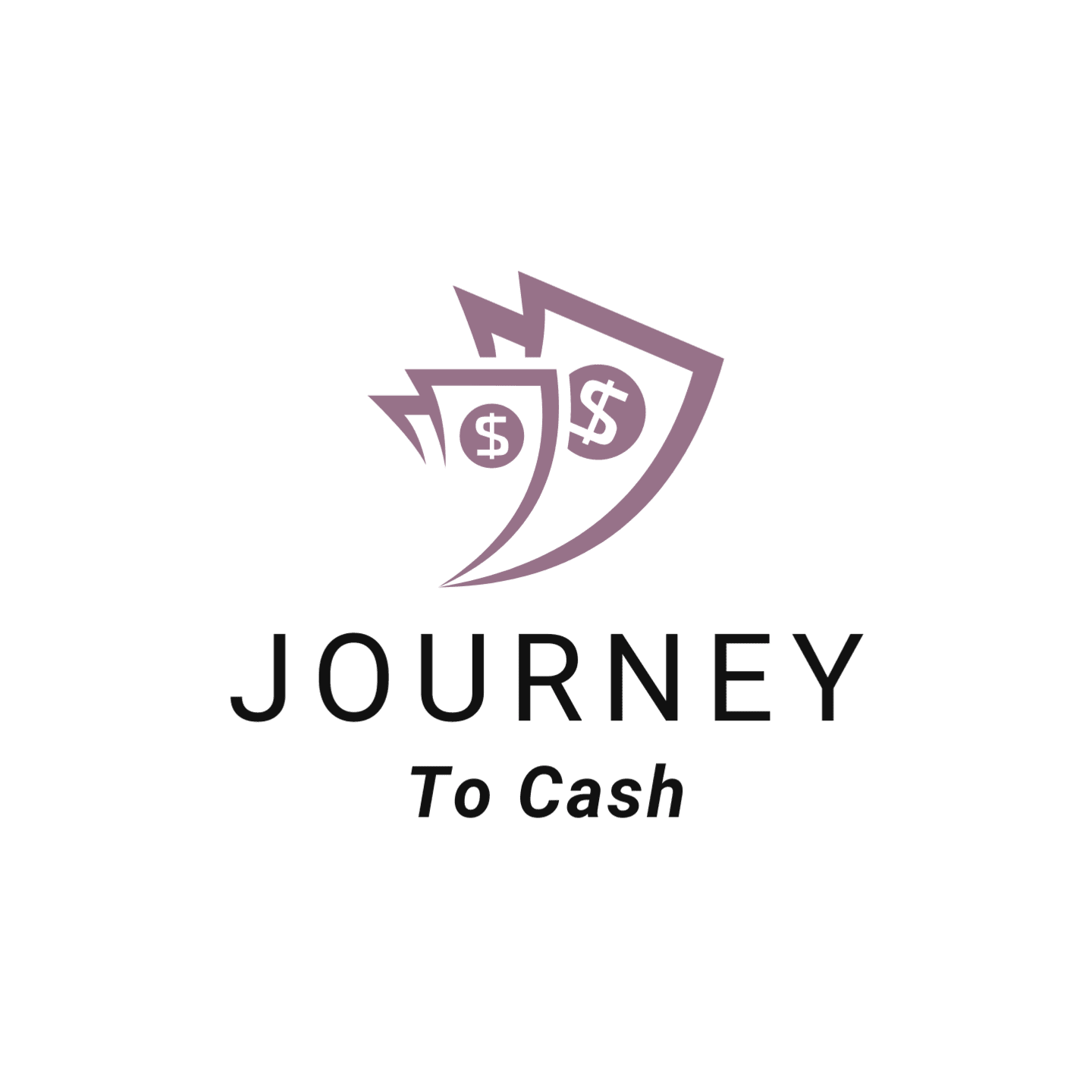
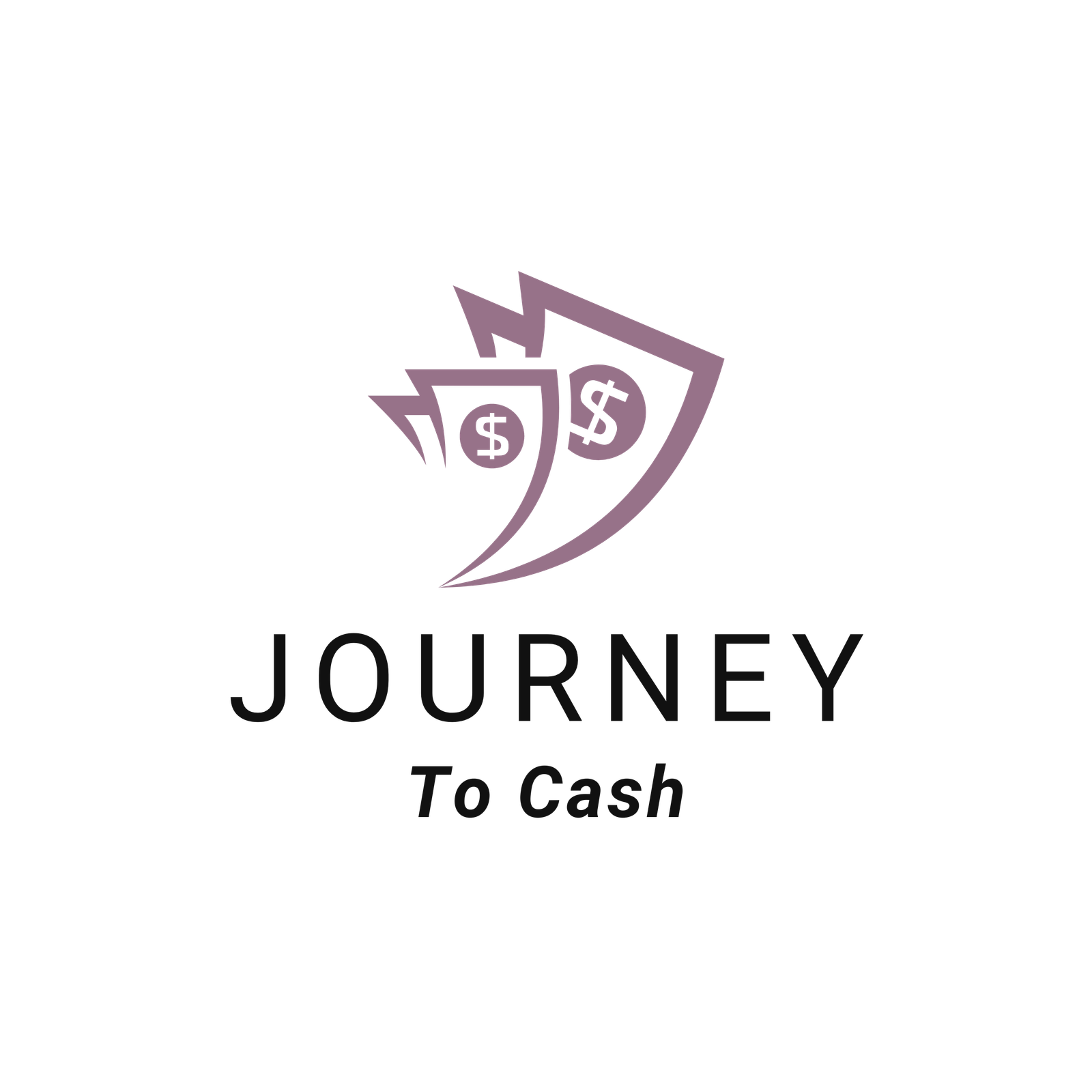


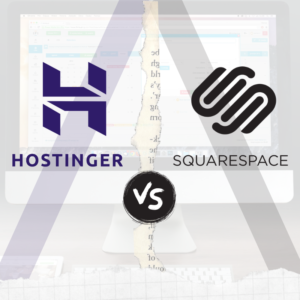
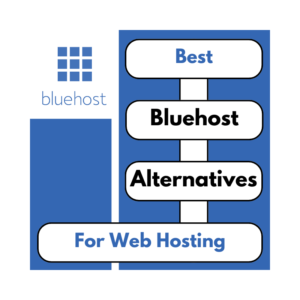
Pingback: Moz vs Semrush: The Ultimate 2024 Showdown in 13 Key Areas